iOS 6.1.3/6.1.4/6.1.5 Untethered Jailbreak (p0sixspwn) for A5+ Devices Released: [How to Install]
iH8sn0w and SquiffyPwn release p0sixspwn
As expected, the untethered jailbreak for A5+ devices running iOS 6.1.3, 6.1.4 and 6.1.5 is now available.
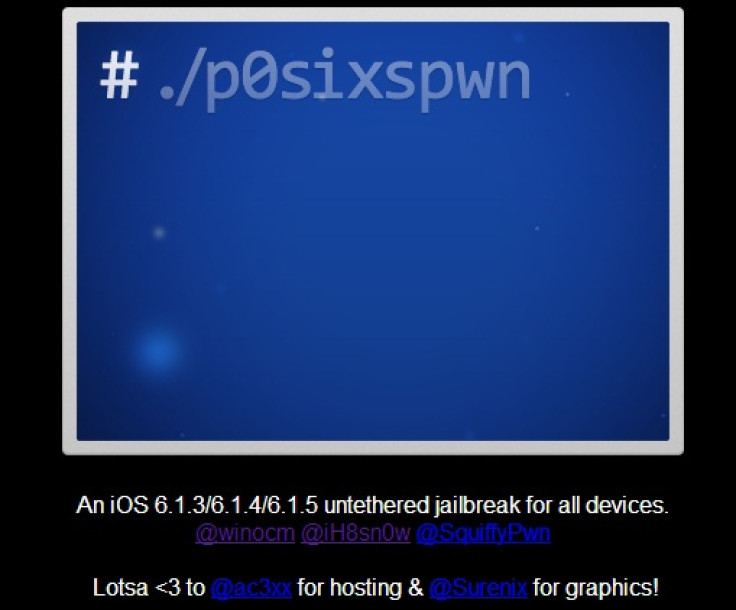
Recently, well known iOS hacker, iH8sn0w confirmed that the iOS 6.1.3/6.1.4 jailbreak would be released "Tonight". He also confirmed that the jailbreak would initially be a Mac-only release and the Windows version will come days later.
Along with the release of an untethered Cydia package for iPhone 3GS, iPhone 4 and iPod touch 4G on iOS 6.1.3 and iOS 6.1.5, iH8sn0w confirmed that the team is working on an A5+ jailbreak for iOS 6.1.3/6.1.4 and noted: "Our next priority is getting an A5+ jailbreak for iOS 6.1.3/6.1.4 out. As I stated on Twitter, we expect it should be out by Christmas day. So if you don't feel like upgrading to iOS 7 and prefer 6.1.3/6.1.4, sit tight for a bit."
Now winocm, iH8sn0w and SquiffyPwn have released p0sixspwn, an untethered jailbreak for A5+ devices running iOS 6.1.3/6.1.4/6.1.5. Besides, winocm, iH8sn0w have confirmed the release via Twitter saying p0sixspwn is live now.

Mac users having A5+ devices running iOS 6.1.3/6.1.4/6.1.5 may navigate to the p0sixspwn.com site and download the untethered jailbreak. But Windows users will have to wait, as the Windows version, when clicked says that it is still pending.
Those using Mac and wish to install the untethered jailbreak on their devices using p0sixspwn may follow our step-by-step guide.
How to install untethered jailbreak on A5+ devices running iOS 6.13/6.1.4/6.1.5
Step-1: Head over to http://p0sixspwn.com/
Step-2: Click on Mac OS X (10.7+). Download the zip file using Google Chrome
Step-3: Once the download is completed, double click the zip file to unzip it. It will give you the tool
Step-4: Right-click on the p0sixspwn tool and click Open
Step-5: Plug in your selected device
Step-6: Disable the passcode
Step-7: Click Jailbreak and follow the on-screen instructions
Note: You might come across issues while downloading the file with Safari and get an error saying the file is damaged and must be moved to trash. In that case, just download Google Chrome and try again. It should work fine.
Must read: iOS 6.1.3/6.1.5 Untethered Jailbreak Released for iPhone 4/iPhone 3GS/iPod touch 4G [How to Install]
[Source: iPhone hacks]
© Copyright IBTimes 2024. All rights reserved.





