iOS 6.1.6 Untethered Jailbreak: p0sixspwn Update Released on Cydia
The p0sixspwn developing team has just released an update to p0sixspwn package for iOS 6.1.6 on Cydia.
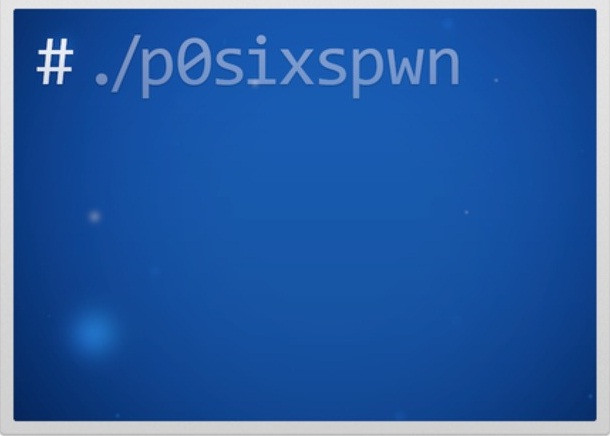
Apple recently released iOS 6.1.6 software update for iPhone 3GS and iPod touch 4G, which addresses the SSL connection verification issue.
A major SSL bug has been found in one of Apple's SSL/TLS libraries that could enable hackers intercept and modify user data on source HTTPS sessions.
Users who wish to fix SSL bug without updating devices to iOS 7.0.6 or, iOS 6.1.6, may follow our step-by-step guide here.
As the developer team has not updated p0sixspwn jailbreak tool, users will have to perform a tethered jailbreak first using Redsn0w, then install the latest version of p0sixspwn package v1.4-1 from Cydia in order to convert the tethered jailbreak to an untethered version.
Below is the step-by-step guide to jailbreak iPhone 3GS and iPod touch 4G on iOS 6.1.6 using Redsn0w.
How to jailbreak tethered on iOS 6.1.6 using Redsn0w
Step-1: Download Redsn0w and save the application in a folder named Redsn0w on the desktop
Step-2: Download iOS 6.0 firmware file for the iOS device (The trick is to point Redsn0w to iOS 6.0 firmware file and note iOS 6.1.6 firmware file.)
Download link: iPhone / iPod Touch
Ensure that you have downloaded the correct version of firmware for the iPhone model.
Step-3: Connect the device to the computer and double click Redsn0w zip file and extract the application. Navigate to Redsn0w folder and launch Redsn0w application
Note: Windows 7 users should run Redsn0w as Administrator. For that, right-click on the Redsn0w and select 'Run as an Administrator.'
Step-4: Click on Extras button
Step-5: Then click on Select IPSW button. Navigate and select the firmware file downloaded in step-2. It should successfully identify it
Step-6: Navigate to Redsn0w's main page and click on Jailbreak button
Step-7: Redsn0w will now start preparing jailbreak data
Step-8: You will now be prompted to select the jailbreak options. Ensure Cydia is selected and click on Next button to continue. iPhone 3GS users can also select Enable battery percentage option
Step-9: You will be prompted to put your iOS device into DFU mode. Redsn0w will guide you through the necessary steps
a) Hold Power button on your iOS device for three seconds
b) Hold Home button simultaneously and keep the two buttons pressed for 10 seconds
c) Now release Power button while keeping Home button pressed until Redsn0w detects the device.
Step-10: Your iOS device should reboot now [Do not forget to release the Home button.]
Step-11: The iOS device will reboot again and Redsn0w will now begin uploading new RAM disk and kernel
Step-12: You will be notified once the jailbreak process is completed. Click on OK and then Quit button to exit the application
Step-13: The rest of the process will take place on your iOS device. Wait until the process is completed. The iOS device will reboot again. You will see Home screen on your iOS device but Cydia would still be missing. This is since you still need to tether boot your iOS device using Redsn0w. Follow these steps below.
How to boot tethered
Step-14: Launch Redsn0w again
Step-15: Click on Extras button
Step-16: Then click on Select IPSW button. Navigate and select the firmware file downloaded in step-2
Step-17: Then click on Just Boot button
Step-18: You will be prompted to plug the iOS device to the computer and switch it off again. Follow the instructions and click on the Next button to move to the next screen
Step-19: Now place the iOS device into DFU mode.
Step-20: Redsn0w will recognise the iOS device in DFU mode and apply the limerain exploit. The iOS device will reboot and a pineapple logo will appear, indicating a tethered boot
Step-21: Wait until the process is completed, you should see the Lock screen on your iOS device when it is completed
The iOS device has now been successfully jailbroken and you should see Cydia on the Home screen. In case you do not find it on the Home screen, search for it using Spotlight.
How to install p0sixspwn 1.4-1
Once the device is jailbroken, launch Cydia and install p0sixspwn 1.4 package to convert the tethered jailbreak into an untethered jailbreak.
Besides, renowned iOS hacker iH8sn0w has noted that the standalone p0sixspwn jailbreak tool is not a priority. So as of now this is the only way to jailbreak iPhoen 3GS and iPod touch 4G running iOS 6.1.6.
[Source: iPhone Hacks]
© Copyright IBTimes 2025. All rights reserved.




















