iOS 7.1/iOS 7.1.1 Untethered Jailbreak: How to Fix Bootloop Issue After Jailbreaking with Pangu
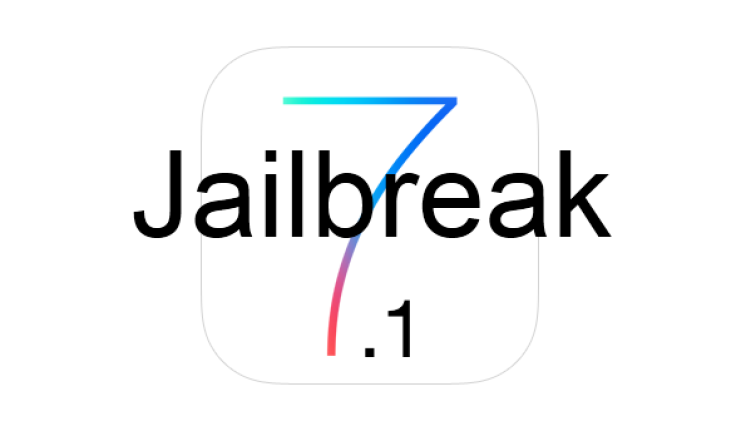
Several iPhone 4 users have been reportedly affected with bootloop issues after restarting their jailbroken devices on iOS 7.1.x with Pangu installed, while a discerning Reddit user has posted a weird solution to fix this issue.
Here is what the Reddit user, DagMeow, writes in response to the plaguing bootloop issue with the new Pangu jailbreak:
"I have an iPhone 4 and i did jailbreak with Pangu. I have bootloop everytimes i try to restart my phone.
"I KNOW THIS SOUND CRAZY, but it seems like a bug caused by light sensor. If your phone is in the dark you will get stuck in the bootloop. If you point a flashlight above the light sensor, boot goes well. This also works if you get stuck on "Pangu welcome screen".
Though the solution sounds crazy, several Reddit users have confirmed on the Reddit thread that the fix is indeed working.
Besides, it is ascertained from user feedback on the forum that iPhone 4 users are the most affected, while some iPhone 5 GSM units also seem to be facing the issue.
Check out the video tutorial below to better understand how the fix actually works:
Recently, the Pangu jailbreak developer team announced that they were working on an enhanced version of the tool with bug-fixes and new features, including new standalone versions for Mac and Windows with English language pack and a Linux version.
Hopefully, the Pangu team should have a solution for this issue in their upcoming jailbreak updates.
Interested users can follow our step-by-step guide posted here to jailbreak iPhone, iPad or iPod Touch running iOS 7.1 through iOS 7.1.1, using Pangu untethered jailbreak tool.
© Copyright IBTimes 2024. All rights reserved.






