Windows 10: How to fix blank tiles on Start Menu

Several Windows 10 users have taken to Microsoft Forums and Reddit, complaining about the missing tiles issue with the Start Menu, soon after performing the fresh upgrade from Windows 7 or 8.1 to Windows 10. The root cause of the issue is attributed to Windows 10 universal apps, wherein a Reddit user hPl3K has posted a screenshot illustrating the bug in action.
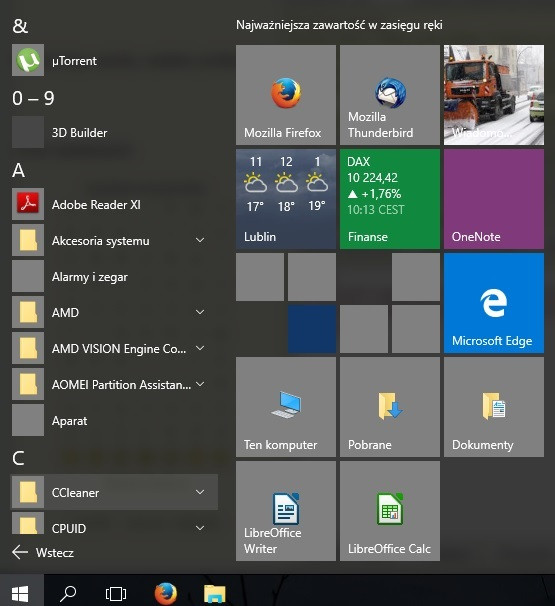
It is ascertained that the issue can be resolved by just re-registering the affected Windows Store apps via a simple powershell command. Affected users can execute this command offline as internet connection is not required for this purpose.
With due credit to folks at The Windows Club for sharing this fix, here is the complete step-by-step guide to fix blank tiles on Windows 10 Start Menu:
Step 1: Press Windows Key + Q on the keyboard to bring up the Search Menu, type powershell and choose Windows PowerShell from the results. Then right-click on it and choose Run as administrator from the context menu to unlock special permissions and privileges.
Step 2: Type the following command in the administrative Windows PowerShell window, and then hit Enter key to execute the command:
Get-AppXPackage | Foreach {Add-AppxPackage -DisableDevelopmentMode -Register "$($_.InstallLocation)AppXManifest.xml"}
Wait until the command is successfully executed, and then quit Windows PowerShell, before rebooting your computer. Once you restart the computer, problems with the Start Menu should be resolved.
[Source: The Windows Club]
© Copyright IBTimes 2025. All rights reserved.





















