ZeroNet: How do I get started using the decentralised internet?
IBTimes UK shows you how to use the privacy-conscious, anti-censorship decentralised internet network.

Have you had enough of governments, advertisers and tech conglomerates tracking your online activities? Do you hate censorship and worry about the future of the internet?
Then maybe you should look into switching to ZeroNet, a decentralised internet network that is based on peer-to-peer filesharing technology. IBTimes UK has put together a quick guide to help you get going, whether you're on Windows, Mac OS X or Linux.
How do I get started?

To get started, all you have to do is download the ZeroBundle package. For Windows, go here, otherwise click here for Mac OS X, here for Linux 64bit, and here for Linux 32bit.
Extract the package into a folder on your desktop, and then run ZeroNet.cmd (Win), ZeroNet.app (OS X) or ZeroNet.sh (Linux) to begin. Once ZeroNet starts, it will open a new web browser featuring a selection of websites to get you started, including ZeroTalk (a Reddit-like social bookmarking forum), ZeroBoard (essentially 4chan), ZeroMe (a social network that looks like a cross between Twitter and Google Plus).
If you'd like to have your own website, then you need to register a domain name and point it at your ZeroNet address.
After that, the sky's the limit, and if you use Tor at the same time, you can ensure that your location is hidden, and your website's location will reflect all the users connected to it, so if 10 people access your site, then your website will be hosted on 11 machines, including yours.
And if you need anymore help, Reddit has a subreddit dedicated to ZeroNet, where you can ask questions and read about other features you can use on the network.
Is ZeroNet anonymous?
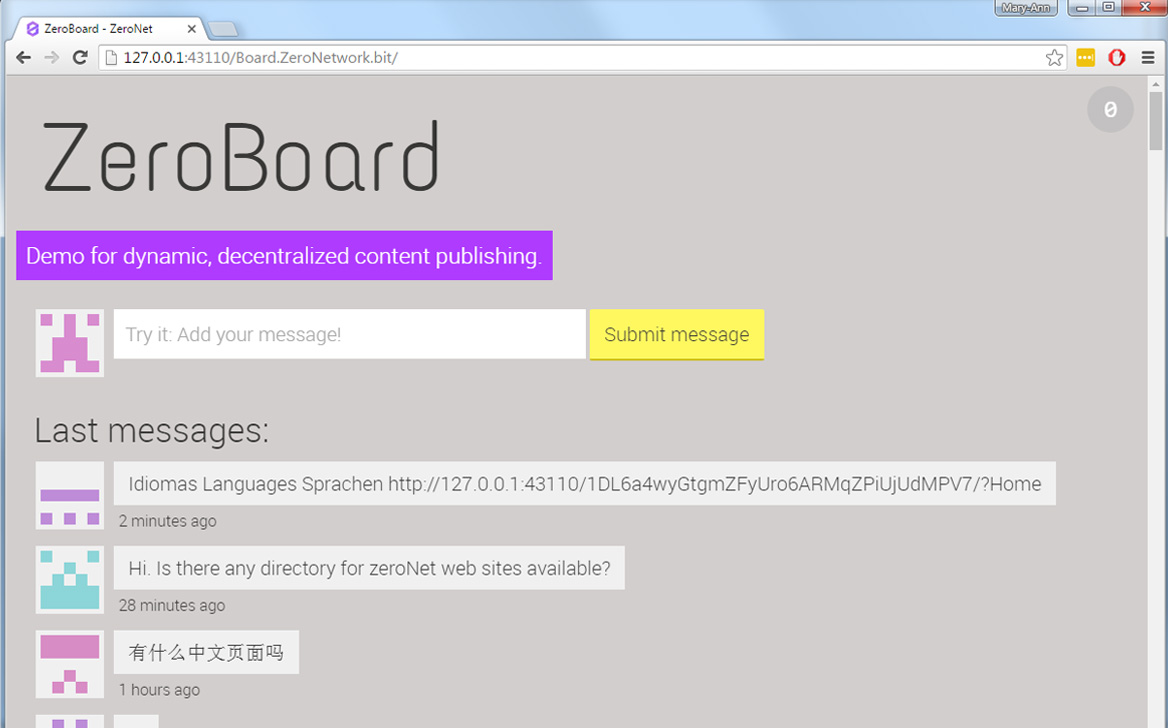
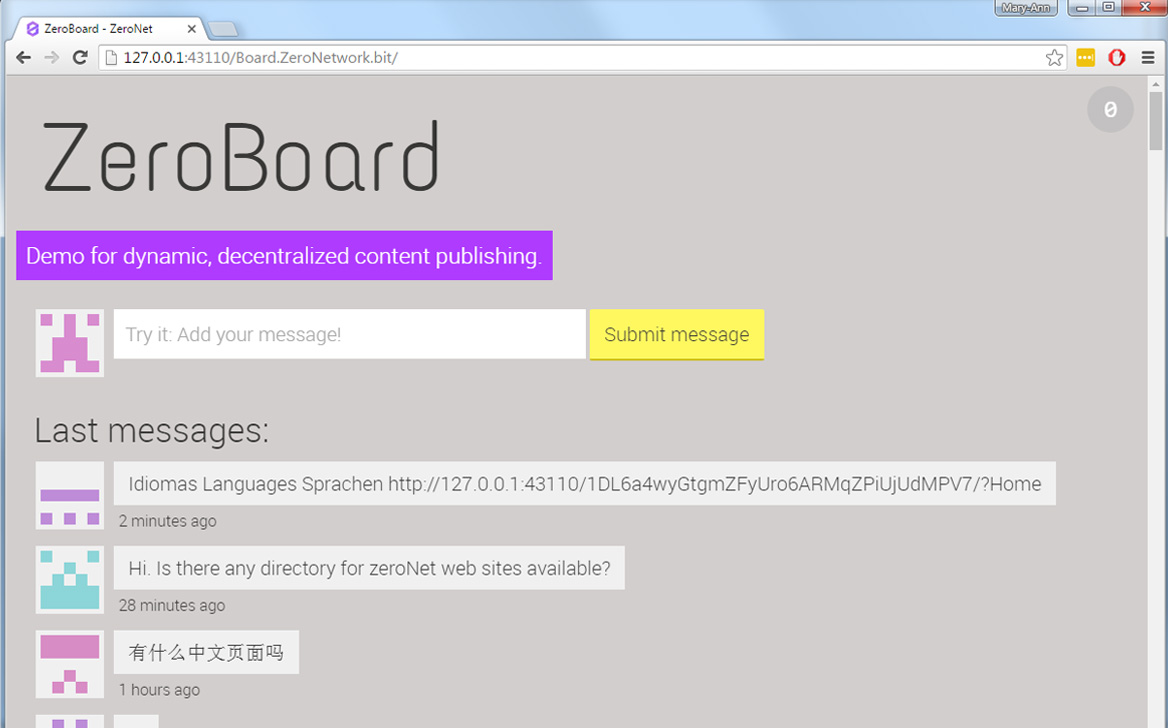
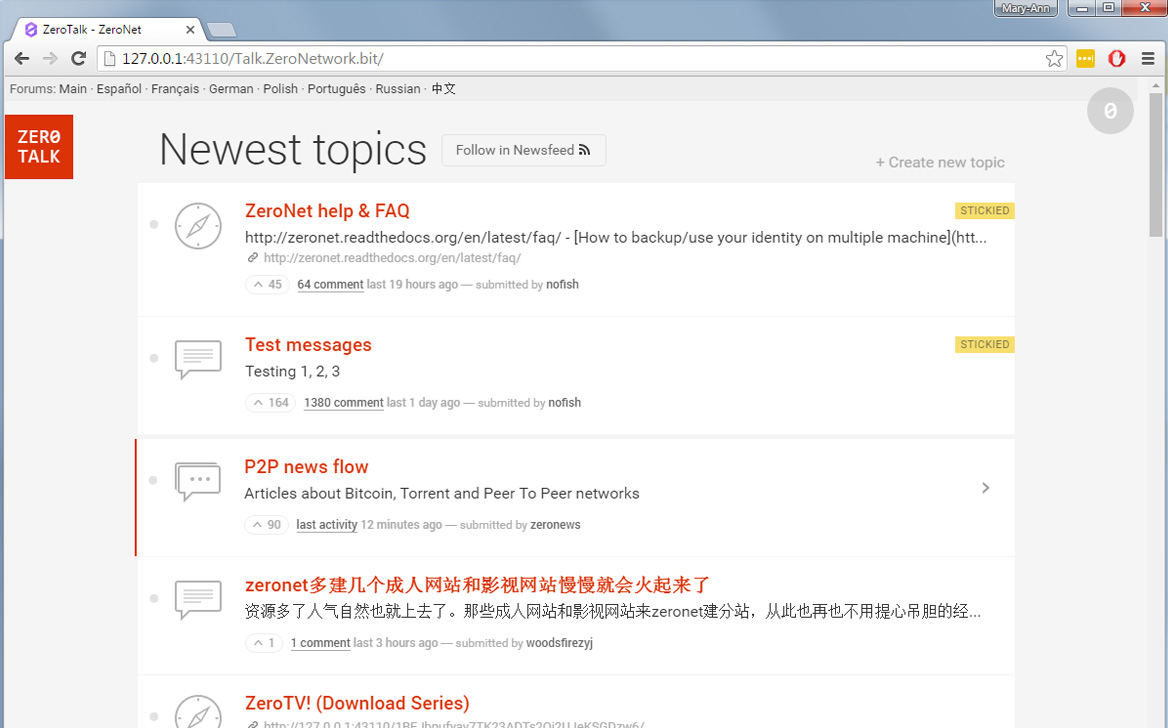
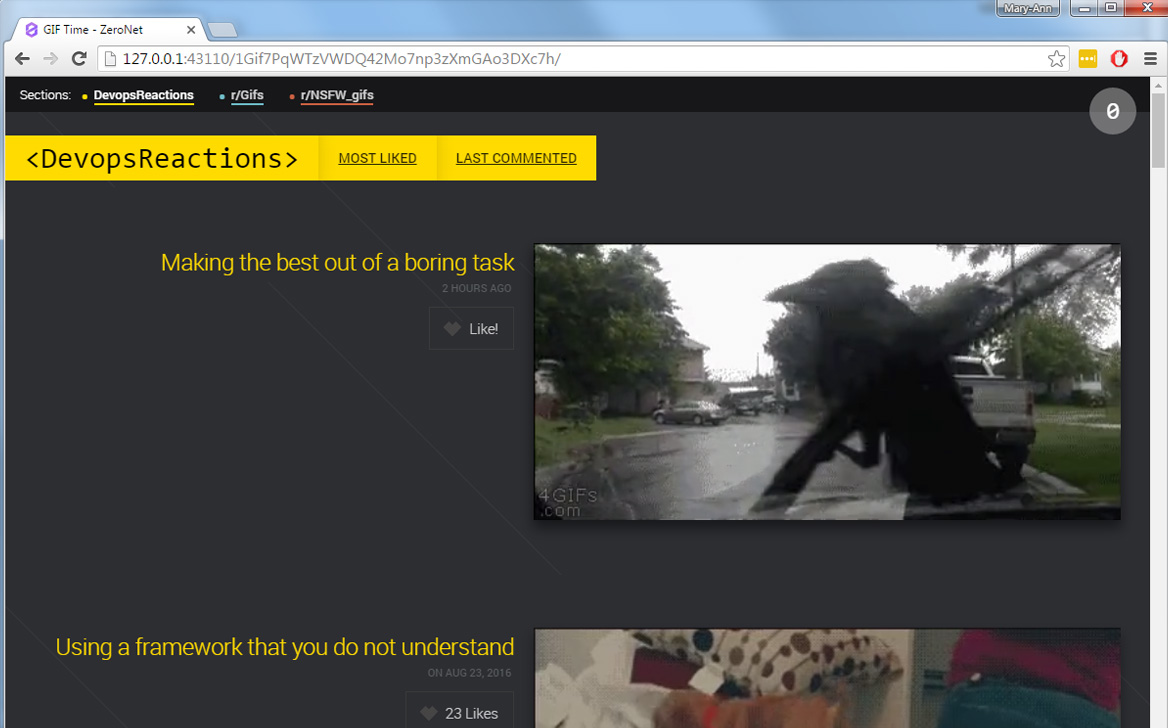
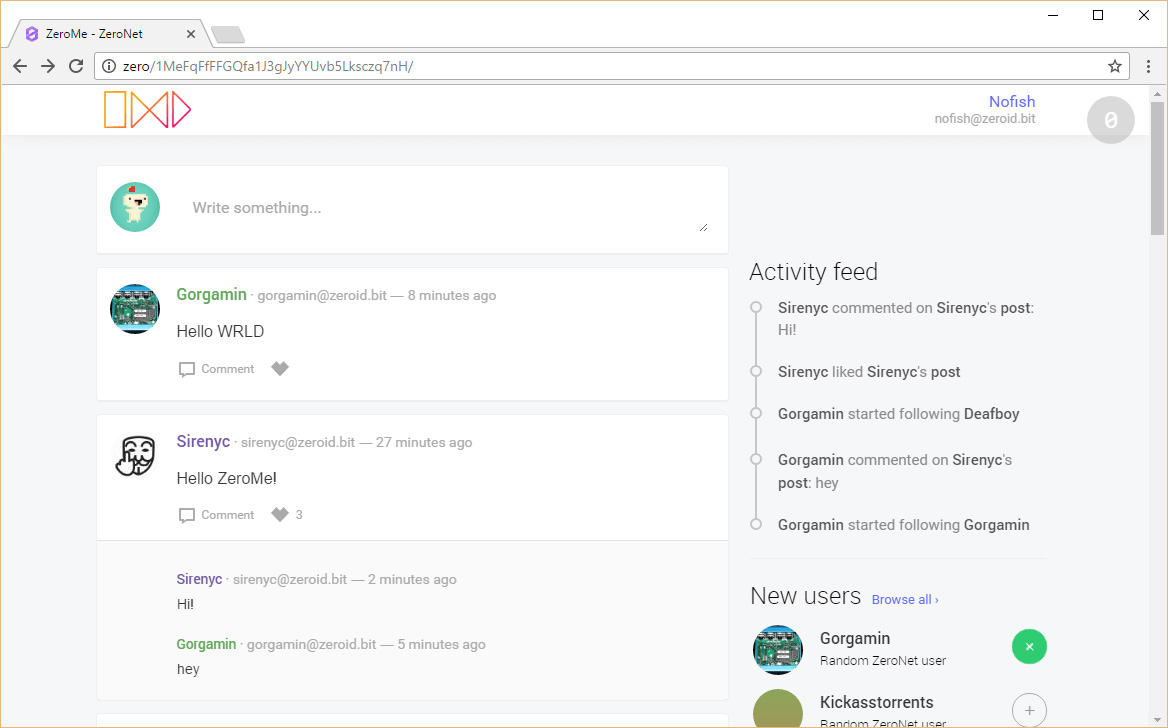
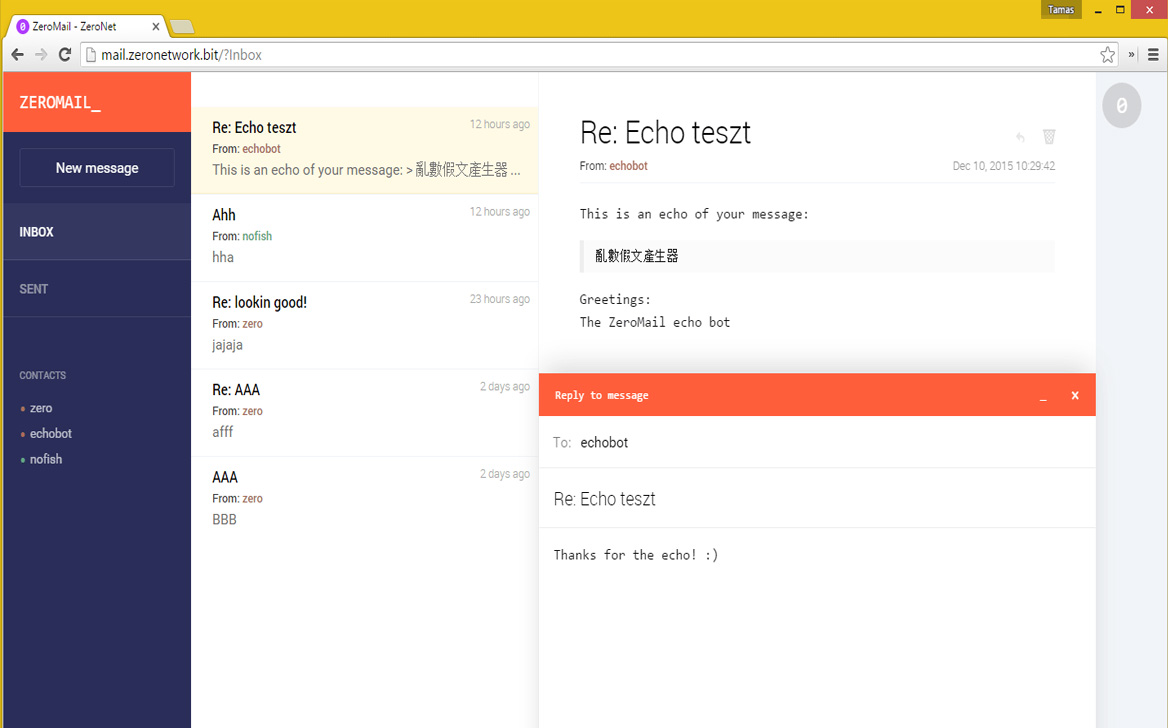
You might have heard of an online piracy website called Play on ZeroNet which is impossible to take down, since it will continue to be hosted on many anonymous users' machines. While this is the case, it does not mean that your activities are anonymous – our internet service provider (ISP) can still see what you're doing.
However, the technology is made to work with the Tor anonymity network, enabling users to hide their IP addresses. If you start ZeroNet in your chosen web browser on Windows, then you can anonymise your traffic by clicking the "Tor" button on the top right-hand corner of the screen, and then select "Enable Tor for every connection" from the drop-down menu.
If you are on any other operating system, then in order to use ZeroNet with Tor, the easiest way is to download the Tor Browser, start it, and then paste "about:preferences#advanced" into the address bar. Then, click Settings and enter "127.0.0.1" into the field that says "No proxy for".
© Copyright IBTimes 2024. All rights reserved.






