Pokemon Go servers struggling with demand as hugely popular mobile app finally goes live in Japan
Pokemon Go launches in Japan, the series' birthplace, where fans have waited three weeks to play the game.
Pokémon Go has finally been launched in Japan – the birthplace of the franchise – and Niantic Labs' servers are struggling to handle the demand from legions of eager fans.
The mobile game, which has added $7.5bn (£5.7bn) to Nintendo's market value, is currently available in 30 countries including the US, Australia, New Zealand and much of Europe, but Japanese fans have had to wait almost two weeks to join due to fears from the developer that its already overloaded servers would struggle to handle an onslaught from the Japanese.
Pokémon has had a cult following in Japan since it was first introduced in 1995, and the franchise has not diminished in Japan in the last 20 years, with merchandise, trading cards, cartoons and new video games continuing to sell well both in the country and abroad.
Such is the popularity of Pokémon that chain restaurants in Japan like McDonald's have consistently had tie-in campaigns with exclusive toys and products. McDonald's was chosen to be the very first business in the world to partner with Niantic Labs to provide sponsored gyms.
Pokémon Go finally went live in Japan on 22 July, and as expected, the deluge of Japanese users logging onto the app from their smartphones has had a knock-on effect for other users around the app.
The servers went offline intermittently throughout the morning in, and although as of 1pm BST the servers are back up, users are still having problems accessing the Pokémon Trainer Club, which has been down most of the time over the last 24 hours.
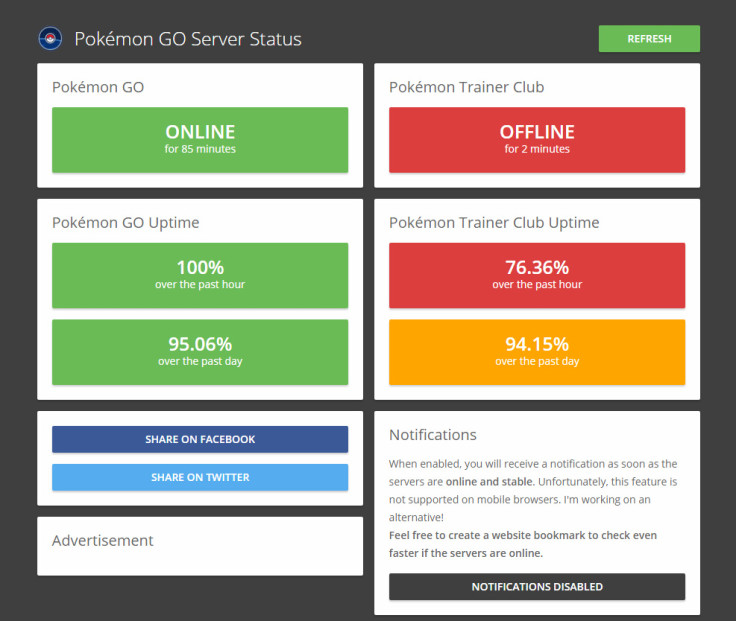
If you are new user who is trying to log onto Pokémon Go, it is important to remember that you don't have to have a Pokémon Trainer Club account in order to start using the app – instead, select to login using your Google account and the app will work for you immediately.
And if you have problems with caught Pokémon not registering to the servers or not being able to get into the app, exit the app and access the active apps screen to look at your apps running in the background and close the app completely. Then wait for a minute and relaunch the app, and repeat this process until the app lets you into the game.
For the iPhone, you can access apps running in the background by double-clicking the Home button and then swiping to close apps running in the background. For Android, open the multitasking screen by pressing the dedicated multitasking button on your phone or double-tapping the home button to open the screen, and then swipe the app to close it.
Another reason users might be having trouble accessing the Pokémon Trainer Club, however, could have something to do with Ahmed Almutawa's free cheat script that enables users to find out the exact location of where to find Pokemon, gyms and PokeStops by simply looking at a Google Map, by installing his tool onto their PCs and then subscribing for a Pokémon Trainer Club account.
© Copyright IBTimes 2024. All rights reserved.






