Sony Xperia Z2 Camera App Ported on Multiple Xperia Devices: APK Download Links
One of the key features of Sony's newly announced Xperia series flagship smartphone, Xperia Z2, is its camera. The 20.7 megapixel camera is paired with 1/2.3-type Exymor RS for mobile CMOS image sensor, the award-winning G Lens and BIONZ for mobile image processing.

All these features work together to deliver sharp, vivid and beautiful photos and video in all light conditions. Besides, the camera can capture videos in 4K resolution, at 3840 x 2160 pixels/30p, four times the detail of full HD.
The Xperia Z2 comes pre-loaded with new Xperia camera apps such as Timeshift videos, Creative effect, Background defocus, AR effects and Vine.
Following the official unveiling, senior XDA member, xperiaz2 has ported the Xperia Z2 camera apps for a number of Xperia smartphones running Android 4.3 Jelly Bean. The developer has also shared the apk download links for Xperia Z2 camera apps .

The Sony Xperia Z2 camera app apk is compatible with Xperia Z, Xperia Z1, Z Ultra, Xperia ZR, Xperia V, Xperia SP, Xperia M, Xperia L and Xperia TX.
The Xperia Z2's camera comes with multiple apps, so you will have to download and install them one after another. Below are the apk download links for each app.
In order to install apk downloaded from outside the Play Store, you will have to enable Unknown Sources. Head over to Settings>> Security and check for the option. After the apps are installed, go back to the security setting and disable the option.
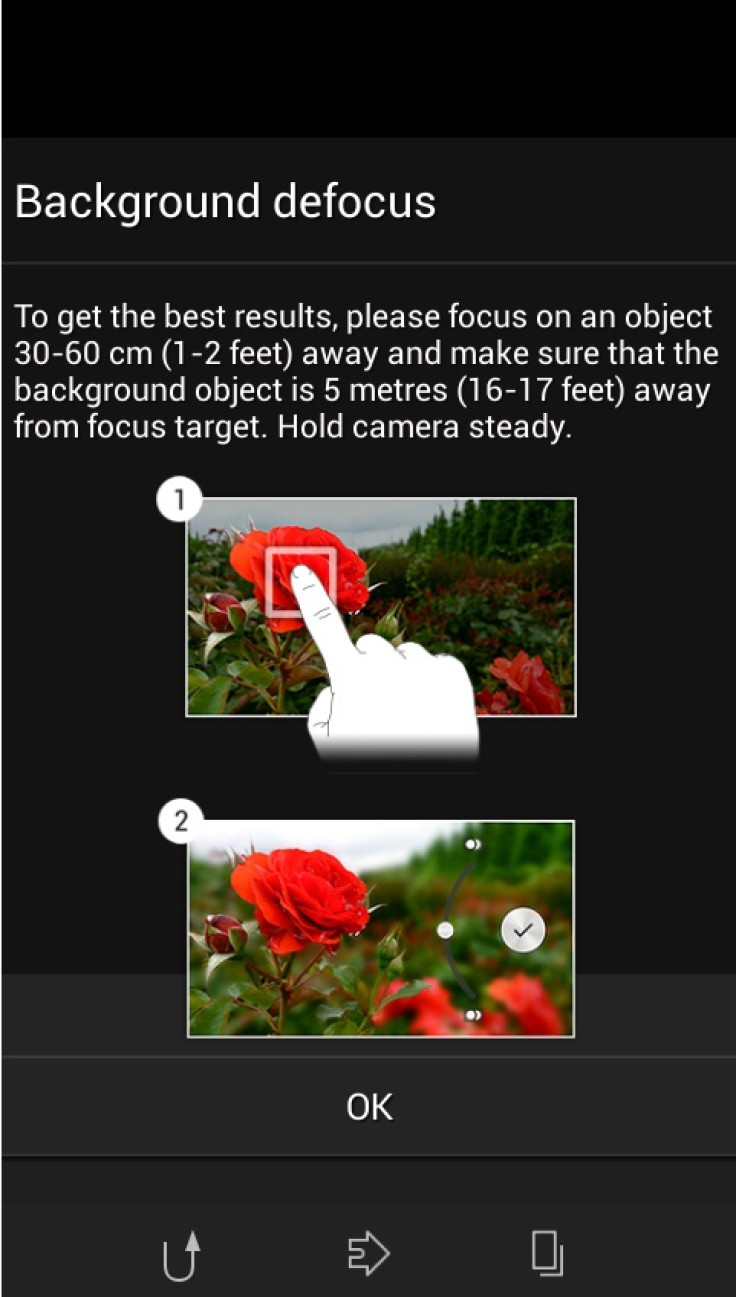
How to install Sony Xperia Z2 camera app
Creative Effect apk: This can be installed though CWM recovery or, manually moved to the phone's system directory. Download link.
AR effect apk: This can be installed directly as any normal app. Download link.
Super Video Camera apk: Download link. Move the apk to /system/app and the libs to /system/lib.
Somc Camera Widget apk: download the app and install it normally.
Background Defocus apk: If your device is rooted then download and move this apk to /system/app. If it is not rooted then download and install this apk.
© Copyright IBTimes 2024. All rights reserved.





