Dell XPS 13 Review
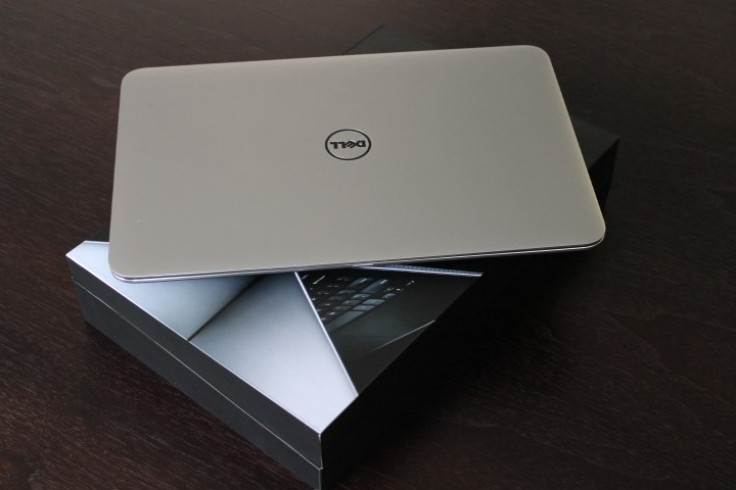
Key Features
- 13.3in, 1268 x 768 TN screen in 12in body
- Up to Core i7, 256GB SSD, 4GB RAM
- Backlit keyboard
- 1 x USB 2.0, 1 x USB 3.0, 1 x microDisplayPort
- Cost as reviewed: £1,299
Introduction
The Ultrabook market has been in existence now for just over six months and pretty much all the major laptop manufacturers have gotten in on the game. Dell, one of the most recognisable computer brands in the world, is the last big name to release an Ultrabook, with the Dell XPS 13, first launched at CES last January.

Ultrabooks are Intel's creation, with the chip maker looking to drive innovation in slim and light laptops, akin to the MacBook Air, though Apple's market leading laptop is not considered by Intel to be an Ultrabook, despite seemingly meeting all the criteria.
Dell has managed to meet all the criteria and be included in the Ultrabook family, but has the long wait for the first Dell Ultrabook really work the wait? Let's find out.
Dell XPS 13: Design and feel
For the most part, Ultrabooks look good. They are sleek, slim and lightweight. They are made from premium materials and have good build quality. Yet, despite this, some of the designs have failed to make an impact, but thankfully this is not the case with the XPS 13.
From the minute you take it out of its well designed packaging, the XPS 13 impresses. Managing to fit a 13.3in screen into a chassis more associated with a 12in laptop is a brilliant move by Dell, and follows on from the likes of HP who have also pulled off this trick.

The first time you pick up the XPS 13, you know you are dealing will a beautifully built and superbly designed laptop. It is hard not to see a lot of the MacBook Air in the design of the XPS 13, but putting that to one side, it is also hard to find fault with the design.
The laptop slopes gently from back to front, going from 18mm at its thickest point to just over 6mm at the front. This is well inside the Ultrabook specifications and the laptop certainly feels nice and compact.
The laptop lid and edges are finished in aluminium with only the black Dell logo in the middle breaking the sleek lines, and the company has not forgotten about the bottom of the laptop either, with a black carbon fibre finish included. There is no easy access to the battery however, which is becoming the norm for these thin-and-light laptops.
Open up the laptop and the sense of style and elegance continues, with a aluminium band surrounding a matte black. soft-touch finish to the keyboard surround and palmrest. A couple of people we showed the laptop to did not like the look of this black finish, but for us it works and feels great too when you are typing.

Another nice touch is the inclusion of an LED indicator light on the front of the laptop, which lets you know when the XPS 13 is on, off or charging.
The look and feel of the XPS 13 is first class with possibly only the MacBook Air and the Samsung Series 9 having better styling/build quality. The Ultrabook's small footprint (316 x 205mm), curved corners and solid build mean it is one of the best Ultrabooks we have picked up and even its 1.37kg weight doesn't detract from the feeling of portability, with the weight adding a sense of security if anything.
Dell XPS 13: Connectivity
While the XPS 13 may be one of the best looking Ultrabooks we've seen, the same cannot be said for its connectivity, with that slim profile meaning you lose out on a number of key features.

Along the left-hand edge you will find a USB 2.0 port, combined headphone/microphone jack and the port for the power lead. Along the right-hand edge things don't get much better, with a single USB 3.0 port, a miniDisplayPort and a battery indicator, which uses five white LEDs to let you know how much juice you have left..
And that's it. There is no SD card slot or wired Ethernet port, and the inclusion of a miniDisplayPort rather than miniHDMI is an odd choice. The SD card omission is the biggest issue in our opinion as needing to carry around an SD card adaptor is not the most convenient solution to getting your pictures onto your laptop.
Speaking of adaptors, unlike some manufacturers, like Asus with its Zenbook, Dell does not include any adaptors for Ethernet or HDMI, which would have been a nice touch, especially on such an expensive laptop.
Wireless connectivity is at least fairly comprehensive, with the usual combination if Wi-Fi N and Bluetooth 3.0 present. An integrated HD webcam sits above the screen and works well, including giving you the option of logging in using facial recognition technology.

This works OK when you are sitting at a desk, but not so well when sitting on the couch or lying in bed.
The laptop also includes Intel's Wireless Display (WiDi) technology which will let you stream whatever is on your desktop to a TV, though only if you have your TV hooked up to a receiver like the Belkin Screencast or HP Wireless TV Connect.
Dell XPS 13: Keyboard and touchpad
One of the best aspects about the XPS 13 is the typing experience. The keyboard layout is nice and spacious, meaning typing mistakes are kept to a minimum, though as with most laptop keyboards of this size, the arrow keys are a little bit too small for our liking.
The individual keys have a scalloped design and felt great under your fingers.While we possibly would have liked a little more travel in the key action, we found the keys to be very responsive with decent feedback.
Adding to this great experience is the fact the keyboard is backlit, making working in the dark a cinch.
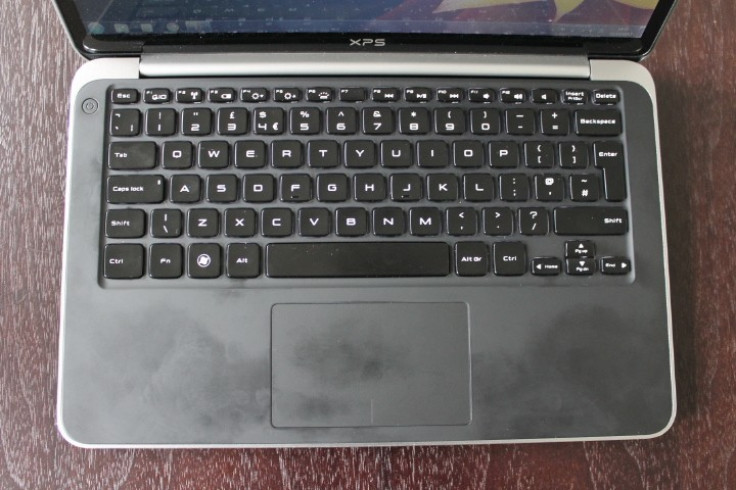
The glass soft touch touchpad is another positive for the XPS 13. It is a breeze to use and, on our model at least, had been calibrated perfectly. It is right up there with the flawless touchpad on the MacBook Air and significantly better than a lot of Ultrabooks, or at least the first generation of Ultrabooks, such as the Asus Zenbook.
The clearly defined buttons are also nice and responsive with a subtle white line delineating the right and left buttons. The touchpad is integrated nicely with the black soft touch surround, though if your hands are anyway greasy then this will show up on the palm rest.
Dell XPS 13: Screen and sound
Ultrabooks have for the most part been a disappointment when it comes to their screens and unfortunately the Dell XPS 13 doesn't fare much better. The 13.3in TN LCD screen has a resolution of 768 x 1,366 which is pretty standard for Ultrabooks, but thanks to the inherent problems with TN panels, the screen is well below standard.
Viewing angles are poor and any movement of the screen backwars or forward leads to major contrast shift (as you can see below), which means using the screen while sitting at a desk may be OK, but leads to constant correction if using it on the move or lying in bed.

The screen is covered in a single pane of toughened Gorilla Glass, which should keep it looking as good as possible for as long as possible and a narrow bezel around the edge means it looks appealing from a design perspective - as well as allowing a 13.3in screen into the footprint of an 11in body.
The speakers in the XPS 13 are decent, especially considering how slim and compact the laptop is, so we can't really complain. They do a decent job in terms of volume and clarity and for watching a movie are perfectly acceptable - though audiophiles may want to invest in a DAC for outputting music.
Dell XPS 13: Performance and battery life
The model we tested featured a second generation (Sandy Bridge) Intel Core i7-2637M processor running at 1.7GHz. This was paired with 4GB of RAM and the laptop comes as standard (in the UK) with a 256GB SSD with this package setting you back £1,300.
There is also an option for a less powerful Core i5 processor which costs £150 less, and if you are not looking to do too much with the laptop in terms of gaming and photo or video editing, then this lower priced model should be enough for most people.

Using our benchmark test, the Dell XPS 13 bested all the other Ultrabooks we have tested so far, though it only just beat the Asus Zenbook UX31 which has been out for over six months at this stage.
Under load the XPS remained very quiet though there was some noticeable heat when we were running multiple programs at once and espeically when playing games.
In terms of gaming, we found that most games ran pretty well including the recently released Diablo 3, but when it comes to high end 3D games, such as Crysis, then the XPS 13 could not handle them, which is not surprising considering the lack of discrete graphics.

The battery life on the XPS is very good, if not quite class leading, with the six cell 5W battery providing between 6hrs 30mins and 7hrs in our tests.
As with all Ultrabooks, boot time is excellent for the XPS 13, reviving from cold in an average of around 13 seconds, and from sleep in just seconds.
Dell XPS 13: Verdict and value
The XPS 13 is a beautifully designed and manufactured laptop. It is light, solid, portable and very, very attractive. It offers one of the best typing experiences we'd had on a thin-and-light laptop, and its Core i7 processor matches all other Ultrabooks out there - and beats most of them.
The connectivity is a let down, particularly the lack of an SD card slot, and the screen is poor, even by Ultrabook standards. But even this is not enough to put us off Dell's first foray into the Ultrabook market, and we would recommend it heartily.
In terms of value there is no getting away from the fact that at £1,299 for the Core i7 model, it is very expensive for a 13.3in laptop. With AMD getting into the thin-and-light game with its Trinity APUs this week, and Ivy Bridge chips set to lower the cost of Ultrabooks in coming months, we would hope Dell would see sense and drop the price of the XPS 13, and at around £1,000 this would represent a very attractive package. We can but hope.
Scores:
- Overall: 8/10
- Battery Life: 9/10
- Design: 9/10
- Performance: 9/10
- Features: 8/10
- Screen Quality: 7/10
- Value: 8/10
The Good
- Beautiful design and build
- Great battery life
- Great keyboard and touchpad
The Bad
- Poor screen
- Lack of connectivity
- Expensive
© Copyright IBTimes 2024. All rights reserved.






