iOS 8.4.1 released with Apple Music improvements, patches security flaws used in TaiG jailbreak
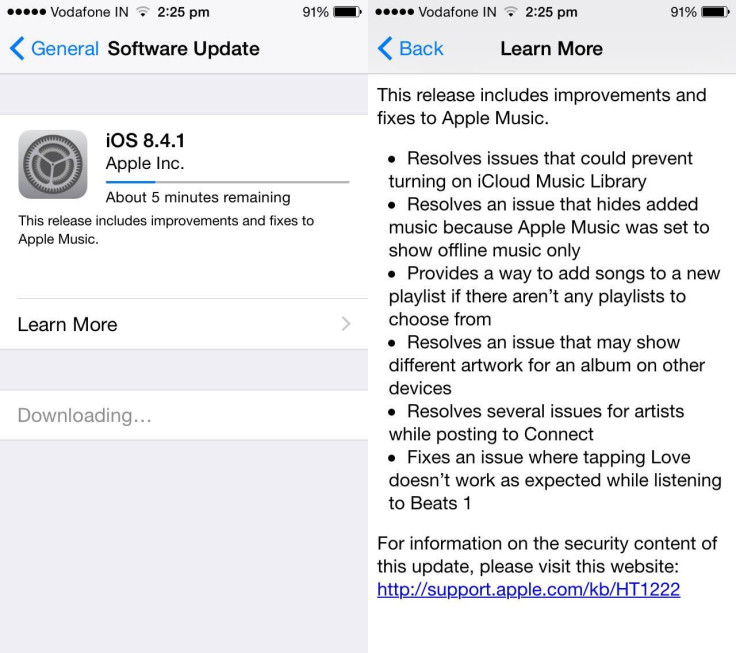
More than a month after releasing iOS 8.4, Apple has now released the OTA update for version 8.4.1 with build number 12H321 for supported iPhone, iPad and iPod touch models.
The latest release is aimed to fix issues related to Apple Music and other improvements. You can download and install the update from Settings>> General>> Software update.
Release note:
This release includes improvements and fixes to Apple Music.
- Resolves issues that could prevent turning on iCloud Music Library
- Resolves an issue that hides added music because Apple Music was set to show offline music only
- Provides a way to add songs to a new playlist if there are not any playlist to choose from
- Resolves an issue that may show different artworks for an album on other devices
- Resolves several issues for artists while posting to Connect
- Fixes an issue where tapping Love does not work as expected while listening to Beats 1
A note for jailbreakers; Apple has patched a total of 40 security flaws including the ones used by the TaiG team for their untethered jailbreak tool for iOS 8.4. If you have jailbroken your iOS device using TaiG jailbreak, it is recommended to stay away from this update. Given below is the rundown of vulnerabilities Apple has fixed in iOS 8.4.1.
Apple fixed over 40 bugs with today's 8.4.1 (detailed listing https://t.co/8NbNlbQ67B ) including those from 3 most recent JB teams
— Ⓜ MuscleNerd (@MuscleNerd) August 13, 2015AppleFileConduit: Available for: iPhone 4s and later, iPod touch (5th generation) and later, iPad 2 and later. Impact: A maliciously crafted afc command may allow access to protected parts of the filesystem. Description: An issue existed in the symbolic linking mechanism of afc. This issue was addressed by adding additional path checks.
CVE-ID
CVE-2015-5746: evad3rs, TaiG Jailbreak Team
Air Traffic: Available for: iPhone 4s and later, iPod touch (5th generation) and later, iPad 2 and later. Impact: AirTraffic may have allowed access to protected parts of the filesystem. Description: A path traversal issue existed in asset handling. This was addressed with improved validation.
CVE-ID
CVE-2015-5766: TaiG Jailbreak Team
Backup: Available for: iPhone 4s and later, iPod touch (5th generation) and later, iPad 2 and later. Impact: A malicious application may be able to create symlinks to protected regions of the disk. Description: An issue existed within the path validation logic for symlinks. This issue was addressed through improved path sanitization. CVE-ID CVE-2015-5752 : TaiG Jailbreak Team
Code Signing: Available for: iPhone 4s and later, iPod touch (5th generation) and later, iPad 2 and later. Impact: A malicious application may be able to execute unsigned code. Description: An issue existed that allowed unsigned code to be appended to signed code in a specially crafted executable file. This issue was addressed through improved code signature validation.
CVE-ID
CVE-2015-3806: TaiG Jailbreak Team
Code Signing: Available for: iPhone 4s and later, iPod touch (5th generation) and later, iPad 2 and later. Impact: A specially crafted executable file could allow unsigned, malicious code to execute. Description: An issue existed in the way multi-architecture executable files were evaluated that could have allowed unsigned code to be executed. This issue was addressed through improved validation of executable files.
CVE-ID
CVE-2015-3803: TaiG Jailbreak Team
Code Signing: Available for: iPhone 4s and later, iPod touch (5th generation) and later, iPad 2 and later. Impact: A local user may be able to execute unsigned code. Description: A validation issue existed in the handling of Mach-O files. This was addressed by adding additional checks.
CVE-ID
CVE-2015-3802: TaiG Jailbreak Team
CVE-2015-3805: TaiG Jailbreak Team
IOHIDFamily: Available for: iPhone 4s and later, iPod touch (5th generation) and later, iPad 2 and later. Impact: A local user may be able to execute arbitrary code with system privileges. Description: A buffer overflow issue existed in IOHIDFamily. This issue was addressed through improved memory handling.
CVE-ID
CVE-2015-5774: TaiG Jailbreak Team
Head over to the Apple support site to know more details about the security content of iOS 8.4.1.
If you have not received the OTA notification yet, given below are the download links for iOS 8.4.1 IPSW firmware, courtesy of iPhone hacks.
iOS 8.4.1 IPSW download links:
iPhone 5s (Model A1453, A1533)
iPhone 5s (Model A1457, A1518, A1528, A1530)
iPhone 5c (Model A1456, A1532)
iPhone 5c (Model A1507, A1516, A1526, A1529)
iPad (4th generation Model A1458)
iPad (4th generation Model A1459)
iPad (4th generation Model A1460)
iPad Wi-Fi + Cellular (model for AT&T)
iPad Wi-Fi + Cellular (model for Verizon)
Click here if you are looking for a method to perform a manual installation of iOS 8.4.1 using iTunes.
More about TaiG iOS 8.4 jailbreak
© Copyright IBTimes 2024. All rights reserved.





