Windows Users Give Copilot the Thumbs Down And A Kick to the Bin
The issue was Microsoft forcing it without asking
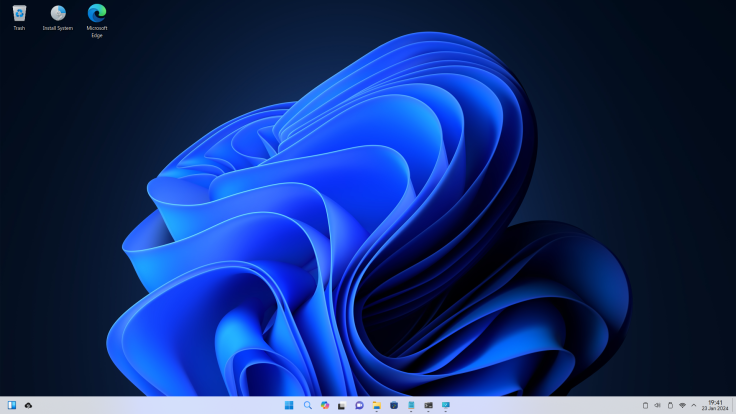
Microsoft's decision to place its AI-powered assistant, Copilot, on the Windows 11 taskbar sparked a wave of user discontent. Many users wasted no time disabling or removing the unwanted feature, calling it "trash" and bloatware.
A Reddit thread sparked a debate about placing the Copilot icon on the Windows taskbar. Users weighed in on whether they preferred the icon placed centrally alongside other icons near the search bar or tucked away at the bottom right corner next to the clock, notifications, and show desktop button.
While Microsoft recently expressed confidence in Copilot's ability to generate revenue in the long term, user comments paint a different picture. The software giant's attempt to integrate Copilot as a core part of the Windows experience is backfiring, with many users rejecting the feature.
Microsoft's 7 AI Copilots and Which One You Should Use
— Ahamed (@shafin1coder) March 21, 2024
Looking for an AI assistant to aid you with day-to-day life, work, or business?
Microsoft Copilot always has you covered.
Here how:👇 pic.twitter.com/KJpHYfLQqu
Users didn't shy away from strongly disapproving of Copilot's forced integration into Windows 11. Comments like "Get it the **** off my system" and "in the trash where it belongs" were prevalent online. Others resorted to comments like "Get it off my system!" and "Trash it!"
This sentiment was reflected in several reports of users disabling, hiding, or removing the AI assistant. The backlash against Copilot stems from a combination of factors. Many users claim the AI assistant needs to be more practical and optimised for its prominent placement on the taskbar.
Others criticised Microsoft's decision to clutter the UI (user interface) and disrupt established workflows with an unwelcome addition. "Why can't they be more sensitive about users' preferences instead of just randomly picking things to fix or break?" one frustrated user wrote.
While a few users expressed a begrudging acceptance of Copilot's presence, favouring its placement in the less conspicuous system tray, this sentiment remained a distinct minority opinion.
🆕 Microsoft itaweka sehemu ya kufungua Copilot katika sehemu ya System Tray katika mfumo wa Windows 11. pic.twitter.com/S38iooZfe8
— Sw.Tek (@Swahili_Tek) February 12, 2024
A considerable number of Windows users rejected the Copilot's forced integration, demanding its complete removal from the system. This nonacceptance highlights their strong resistance to integrating an unwanted AI tool into their workflow. "I've made it this far without a copilot. I'm good," a user stated.
What makes Copilot an unwanted feature?
Limited Usefulness: According to some users, Copilot needs to be more advanced to be helpful in their workflow.
Integration Issues: Some users feel Copilot's placement on the taskbar is disruptive. They believe the AI tool can clutter the interface and force them to adapt to a new element.
Not needed: Many users don't want Copilot at all. These users prefer a cleaner interface or have privacy concerns about an AI assistant on their system.
It is also worth noting that if you use the free version, you have a limited number of questions per topic. As if that weren't enough, a report by Arxiv states a significant portion (around 40%) of code generated by Copilot may contain vulnerabilities. However, GitHub Copilot can be helpful for the code scanning auto fix feature.
Windows 10 Update sneaked onto my computer. No way to remove it. Its listed as being installed, but not listed in the list for "uninstall updates". I now have their AI Copilot on my computer, I can't turn it off, I can't uninstall it, and I have no idea what its doing. pic.twitter.com/eR1qYHs6lW
— Thomas Prewitt (@Thomas_Prewitt) March 20, 2024
Furthermore, Copilot might not perform best on older Windows or other OS. To make things worse, Microsoft recently announced that Windows 10 users do not have the option to uninstall the AI tool. Notably, Copilot is currently only optimised for Windows 11.
© Copyright IBTimes 2025. All rights reserved.






















