Facebook Timeline: How to Install it Before it Becomes Mandatory
The Facebook timeline is being rolled out as a permanent, mandatory feature of the world's most popular social networking sight "over the next few weeks," according to a statement posted Tuesday on the company's blog.
"Last year we introduced timeline, a new kind of profile that lets you highlight the photos, posts and life events that help you tell your story. Over the next few weeks, everyone will get timeline," the statement announced. "When you get timeline, you'll have 7 days to preview what's there now. This gives you a chance to add or hide whatever you want before anyone else sees it."
The Facebook timeline feature has generated considerable amounts of controversy since it was introduced last year, but Facebook has decided that everyone should have it, and you will soon no longer be able to opt out of all Facebook Timeline has to offer.
The part in the announcement about hiding "whatever you want before anyone else sees it" is the most controversial aspect. Like many of its other privacy snafus in the past, Facebook has decided that you should become significantly less private.
So if you do nothing, a whole bunch of stuff that may now be buried waaaay down on your Facebook wall will all of a sudden be easily reachable with a single click: dates of old break-ups, old photos of you ripping the bong in college, friends who have since been blocked. Facebook is "giving" you seven days to go through your timeline and remove all that stuff once and for all before it all gets hung out like clothes on a [time]line.
If you'd like to get a preview of the Facebook timeline by learning how to install it before it becomes mandatory, follow the exceedingly easy steps below. You'll still only have seven days to clean out any old laundry that may be hanging around your Facebook, but at least you can pick which seven days they will be, rather than having Facebook simply force-feed it to you on its own timetable.
Use this guide to learn how to install the Facebook timeline in a couple easy steps before it becomes mandatory.
Facebook Timeline Installation Guide:
Step #1: Log into your Facebook account (duh.)
Step #2: Go to this page, called "Introducing Timeline" in your web browser: https://www.facebook.com/about/timeline
Step #3: Click "Get Timeline" at the bottom of the page (after watching the video and reading more about the Facebook timeline feature, if you feel the need.) Consult the photo below:
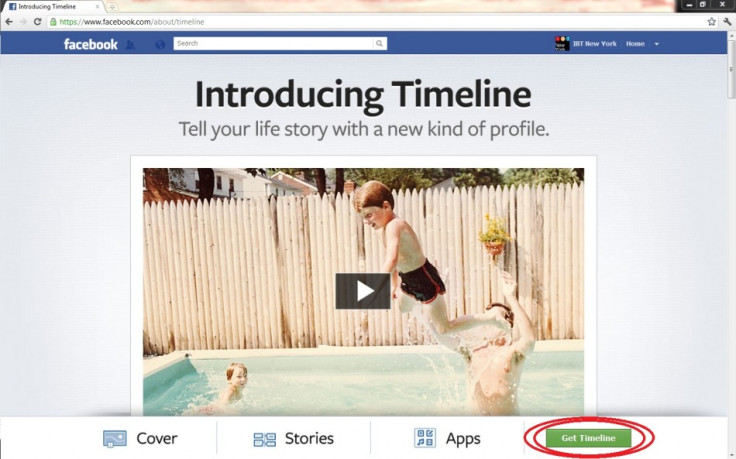
Step #4: Do any cleaning up of your profile that you'd like to do. Learn how to do this effectively here. Remember you only have seven days to do this before Facebook goes ahead and publishes all your information despite whatever you may not want the world to see, so work quickly. This can take a couple of hours if you haven't kept up with your page over the years.
Step #5: Scroll to the top of your timeline and simply press the "Publish" button.
That's it! You officially have the Facebook timeline installed before it becomes mandatory and permanent.
© Copyright IBTimes 2025. All rights reserved.




















