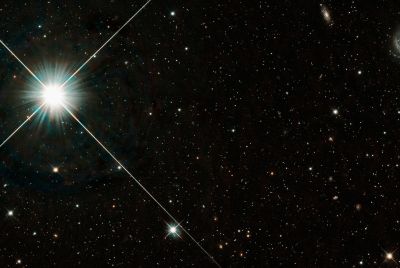Google's Android Jelly Bean 4.1 Unveiled, What's New?
Project Butter, Enhanced Text Input and Siri-Like Voice Search make Jelly Bean more desirable...
As promised, Google promptly unveiled its highly anticipated Jelly Bean update (Android 4.1) at the Google I/O conference on Wednesday, 27 June. Jelly Bean, a successor to last year's Ice Cream Sandwich operating system is touted to be a huge improvement over the latter. Google's flagship tablet - Nexus 7 - will be the first Android device to port Jelly Bean onboard, thanks to its maker Asus.
Jelly Bean is touted to be built on top of Ice Cream Sandwich to lend smoother, faster and more fluid experience with a new user interface. The new Android platform is based on Project Butter which adds VSync, Triple Buffering and Touch Responsiveness for delivering much higher frame rate than any of its predecessors.
"Today's smart devices still rely on you to do pretty much everything-that is, until now. Google Now is a new feature that gets you just the right information at just the right time. It tells you today's weather before you start your day, how much traffic to expect before you leave for work or your favorite team's score as they're playing. There's no digging required: cards appear at the moment you need them most," claims Google, according to Tech2.
Here is the complete list of new feature enhancements that makes Jelly Bean the best Android platform yet.
Improved UI
The new enhanced UI based on Project Butter makes it smoother, faster and lends more fluid experience to the user. Google reportedly compared two Nexus devices side by side - one running Ice Cream Sandwich and the other with Jelly Bean to demonstrate the superior feature enhancements in the new version.
"The Android team did so by bumping up Jelly Bean's framerate to 60 FPS, and implemented vsync and triple buffering to tighten up the experience. Developers also have access to a new tool called systrace in the Jelly Bean SDK that displays what the rendering engine is up to," states a report by TechCrunch
Enhanced Notifications
Quick action controls are made available through the notifications tray such as previewing unread messages through Gmail notifications, Google+ notifications displaying photos, besides responding to a missed call from the confines of Notification Centre.
Home Screen Management
Widgets can be easily installed and moved around the crowded home screen, thanks to automatic resizing capability of widgets to shrink in size while icons move away to make room for the new widget.
Enhanced Text Input with Offline Voice Typing
Text input is made easier with predictive text input feature, wherein matching words appear the instant you start typing the first few characters. Besides, you don't need a data connection for voice typing, which speeds up messaging capability dramatically. As of now, the feature is available in US English and will later support 18 new languages.
Siri-Like Voice Search
Jelly Bean sports an improved voice search feature with natural voice response to Siri-like queries, and is powered by Knowledge Graph that constantly learns and updates the database.
Revamped Camera
Ice Cream Sandwich introduced fast shutter response with camera app. Going a step ahead Jelly Bean adds support for faster photo browsing through film strip view and quick swipe feature to delete unwanted photos.
"Jelly Bean brings new UI and gestures, so you can swipe sideways to access the gallery (yes, just like on the WP smartphones). You can then quickly delete images by swiping them off the screen," reports GSM Arena.
Android Beam
Android Beam is now enhanced with support for sharing photos and videos over NFC (Near Field Communications), along with the ability to pair a Bluetooth device with NFC capabilities by simply tapping it.
The SDK version of Android Jelly Bean is already available for developer testing, while Google will begin shipping out Android 4.1 to leading Android devices such as Google Nexus, Nexus S, and Motorola Xoom by over-the-air updates from mid-July.
Watch the New Features of Android Jelly Bean in Action:
© Copyright IBTimes 2025. All rights reserved.