Root Any Android Device Using One-Click Root Transmission with USB On-The-Go [Tutorial]
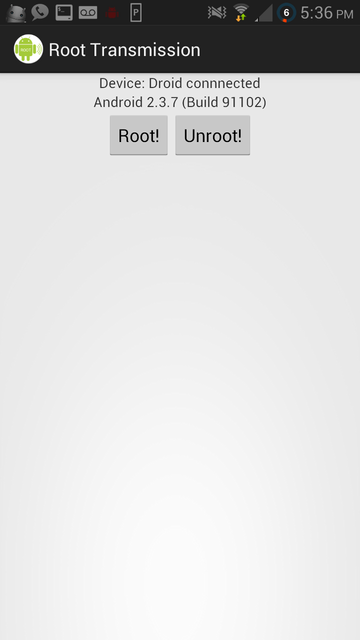
Rooting any device is essential to get root access to the device and to be able to install third-party root-based apps, custom ROMs and system tweaks. Achieving root access has become much easier and simpler, thanks to factory unlocked bootloaders offered by Samsung, HTC and Sony on their latest smartphones and tablets. Despite the privileges offered by device makers, some Android phone and tablets end up getting locked or permanently bricked due to root script errors.
Root Transmission app from XDA Developers member wchill, offers rooting capability on any Android device using another pre-rooted Android phone or tablet. This is accomplished with the use of a USB On-The-Go (OTG) cable for connecting the two devices.
Root Transmission is the only app capable of rooting other devices from a pre-rooted device. The app is reportedly inspired by Kos's p2p-adb hacking toolkit (available here) and presents a very simple interface with just two buttons, root and unroot. Users just need to connect a non-rooted Android device with another pre-rooted and OTG supported Android device using the USB OTG cable, and then root the device. The app offers a complete ADB (terminal) to view the progress of rooting in real-time.
Root Transmission Change-log
1.01unstable
- fixed bug that sometimes caused crashing when user closed app
- fixed bug that caused app to crash if scripts directory did not exist
- Much smaller size (166k)
- made it for Android 4.0 and up (accidentally had it for 3.1 and up in Play Store, will re-add Honeycomb support if I find that it works reliably with it)
1.0unstable
- initial public release
Disclaimer: The instructions provided in this guide are meant for reference purpose only. IBTimes UK will not be responsible if you damage or brick your device in the process of rooting it. Users are advised to proceed at their own risk.
Pre-requisites
- A rooted device capable of USB hosting via USB On-The-Go
- A USB OTG cable
- One-click root scripts for the devices you want to root
Instructions
- Copy the root scripts and their associated files to the following directory: /sdcard/RootTransmission/*devicename*/*version*/, otherwise they will not be usable.
NOTE: *devicename* and *version* can be user-defined. As this is an unstable version, it may feature untested bugs such as unexpected force closes. Incorrectly written scripts may permanently damage your device. It is advisable to use root scripts only from trusted third-party sources and at your own risk.
- Download Root Transmission 1.01 package and install it.
- Download Asus Transformer Tablets.zip
- Download One-click Root-script
For further assistance and rooting information, visit the XDA Developers source page.
© Copyright IBTimes 2025. All rights reserved.





















