Root Galaxy S3 I9305 on Android 4.1.2 XXBMB2 Jelly Bean Official Firmware [Tutorial]
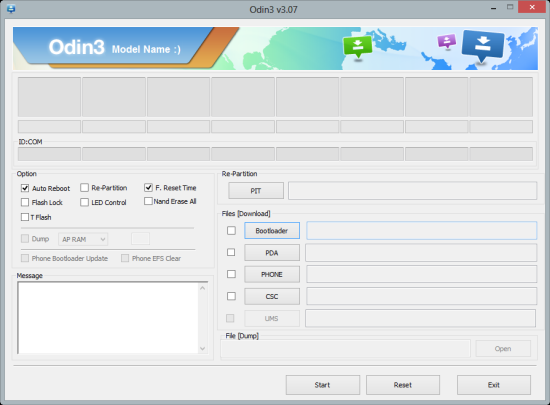
Galaxy S3 I9305 users in Singapore recently received the latest official Jelly Bean firmware Android 4.1.2 XXBMB2 via Over-The-Air (OTA) as well as through Samsung KIES. An earlier IBTimes UK report shared a step-by-step guide to download and install the same manually for users residing in the UK and select European countries.
Galaxy S3 users who have already installed the official firmware can now root their device using the root package given in this guide. Unlike traditional root methods which use custom recovery tools (such as CWM or TWRP), the root method used in this guide makes use of ODIN for flashing the root package.
NOTE: After rooting the device, its warranty will be void. In order to restore the device warranty, you must reinstall the official firmware update. To check if your device is actually rooted or not, just download and install the Root Checker app from Google Play Store.
Key Points to Note
- Android 4.1.2 XXBMB2 Jelly Bean official firmware and the instructions provided in this guide are applicable to the Galaxy S3 I9305 model only and will not work on any other device. Verify your device's model number by navigating to Settings > About Phone.
- Ensure that the phone has at least 80 percent battery power to prevent unexpected device shutdown while rooting the device.
- Back up important data and settings on the phone.
- Verify that the correct USB drivers are installed for the phone on computer. Download Galaxy S3 I9305 USB drivers.
- Make sure that USB Debugging mode is enabled on the phone by navigating to Settings > Developer Options (if the device is running Android 4.0 or later) or go to Settings > Applications > Development (if the phone is running Android 2.3 or earlier).
- The rooting method used in this guide employs ODIN flash utility, which is meant for Windows OS only. However, Linux and Mac OS users need to use cross platform tool Heimdall for flashing the firmware.
- The instructions provided in this guide are meant for reference purpose only. IBTimes UK will not be held responsible if your device is damaged or bricked during the process of rooting. Users must proceed at their own risk.
Downloads
How to Root Galaxy S3 I9305 on Android 4.1.2 XXBMB2 Jelly Bean Official Firmware
1. Extract the downloaded CF-Auto-Root zip file to receive a .tar.md5 file within it.
2. Extract Odin zip file to get Odin3 v3.07.exe along with few other files.
3. Switch off your phone and wait for vibration (about 5 to 6 seconds) to confirm complete device shutdown.
4. Boot your Galaxy S3 phone in Download Mode by pressing and holding Volume Down and Home buttons while simultaneously tapping the Power button. When a Warning message appears on the screen, tap Volume Up button to enter Download Mode.
5. Launch Odin3 v3.07.exe (check Step 2) as an Administrator, as Admin privileges are required to complete the flashing process.
6. Connect the Galaxy S3 device to computer with the USB cable. A message saying "Added!!" appears in Odin's message box in the bottom left of the screen. If the message fails to appear then just try another USB port (preferably the one at the back of your computer). If all else fails to work then just reinstall the USB drivers for the phone on computer. When the successful "Added!!" message appears in Odin proceed to next step. When the ID: COM port with a number turns Yellow, it confirms that your device is added successfully.
7. Choose the following files in Odin using respective buttons:
- Click the PDA Button, and choose CF-Auto-Root-m3-m3zh-gti9305.tar.md5.
8. In Odin, enable Auto Reboot and F. Reset Time options by selecting their respective checkboxes.
9. Verify that everything in step 7 and step 8 are done correctly. Then hit the START button to begin the root flashing process.
10. After the root flashing is complete, the phone will reboot automatically and a PASS message with green background appears in the left-most box at the very top of Odin. Now, unplug the USB cable to disconnect your device from computer.
Galaxy S3 I9305 is now rooted on I9305XXBMB2 Android 4.1.2 Jelly Bean firmware. You can now install third-party apps that require root access.
Also, chek out our step-by-step guide to Update Galaxy S3 I9305 to Official Android 4.1.2 Jelly Bean with XXBMB2 OTA Firmware.
[Source: Android Jinn]
© Copyright IBTimes 2025. All rights reserved.






















