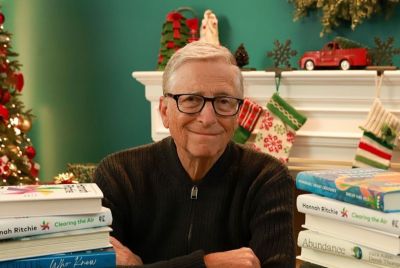Samsung Galaxy S2 i9100G Updated to Android 4.1.1 with Latest Vanilla RootBox ROM
The Vanilla RootBox Jelly Bean 4.1.1 ROM for Samsung Galaxy S2 I9100G bring a number of new features.
A few days ago XDA Developers ported Android 4.1 (Jelly Bean) with Android Open Kang Project (AOKP) ROM to Samsung Galaxy S2 I9100G but unfortunately a bug issue surfaced in the port which damages the SD card of the device. The developers did not stop there. Recently they found the latest ROM dubbed as Vanilla RootBox Jelly Bean 4.1.1 for Galaxy S2 with build number I9100G.
This ROM is the very same ROM that was ported to Samsung Galaxy S2 with model number I9100. The RootBox ROM for Galaxy S2 I9100 brought a number of new features. Since the ROM was in its early stage a few features were not working in the port.
The significant difference between RootBox ROM and others is that, the Vanilla RootBox ROM built by RootBox sources combines both AOKP as well as CyanogenMod 10 (CM10) ROM. With installation of this ROM, users get the option of choosing extra apps, reports Android Soul.
The RootBox ROM brings for Galaxy S2 I9100G features that include Kernels (HorsePower 2.0.6), apps (Nova, Apex and Default Launcher), File Manager (ES File Explorer and Solid Explorer Beta 2), Music Player (Google Play Music, Sony Walkman and Apollo Music Player) and camera. Google Ears, ROM Control, A2DP and a few other features are not working in this Jelly Bean port.
Galaxy S2 owners who want to taste the Android 4.1.1 with Vanilla RootBox ROM can follow the below mentioned instructions. Owners are advised to check the model number of their device since this ROM and the methods below are only compatible with Galaxy S2 I9100G not I9100 or any other model. Besides, owners should keep a back-up all important data before proceeding.

Steps to install Android 4.1.1 with vanilla RootBox ROM for Samsung Galaxy S2 I9100G
1) Install Android 4.0.3 XXLPQ firmware for your Galaxy S2 and install ClockWorkMod (CMW) recovery on XXLPQ
2) Download the Vanilla RootBox Jelly Bean 4.1.1 ROM and copy the downloaded file to the SD card of your phone
3) Switch off your Galaxy S2 and boot it into CWM recovery (Press and hold together Volume Up + Home + Power until the screen of the phone turns on)
4) Select Wipe Data > Factory Reset then select Yes to confirm data wipe
5) Upon completion of wipe, select Mounts and Storage > Format > System to format the system and then return to main menu
6) Now go to the SD card where you have saved the ROM. Select the ROM and confirm installation
7) Once the installation is over, select reboot system to reboot your Galaxy S2 and boot up into Vanilla RootBox ROM
Note: In order to get Samsung ROM again you can install the Android 4.0.3 XXLPQ (Link in step 1)
Your Samsung Galaxy S2 is now running on Android 4.1.1 with Vanilla RootBox ROM.
© Copyright IBTimes 2025. All rights reserved.