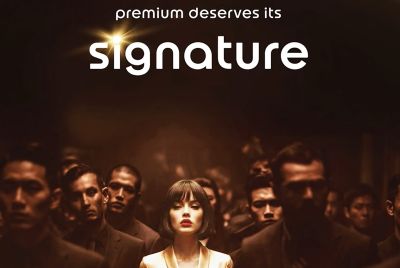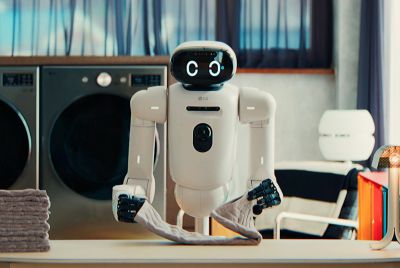Adobe Photoshop CS6 Beta Release: Top 5 Reasons to Upgrade

Adobe has released a free beta version of the latest Photoshop CS6. Adobe Photoshop CS5 allows creating powerful images with its amazing features. This time, users could explore better software which is more magical. According to Adobe, the Photoshop CS6 beta includes all the features which are present in Photoshop CS6 and Photoshop CS6 Extended.
The Photoshop CS6 beta is available for download from Adobe labs.
Check out the stunning features of Photoshop CS6
[1] New user interface
Photoshop CS6 has a black background which is similar to the Lightroom and Premiere Pro software. It allows the images to pop against the dark background. Moreover, the editing sliders default in the center position. The user interface includes a Mini Bridge feature which embeds the file browse tool directly into the software. One can visualise and browse the photos and videos which are stored in the hard drive.
[2] Enhanced content-aware tool
An object can be easily removed from an image. The software will then analyze the image and the patch tool could be used to fill in the gap. Additionally, the content-aware tool could be used to move an object into the desired location, by filling in the background and blending the object too.
[3] Background save and auto-save
The best advantage of using Photoshop CS6, it allows the image editing while the files are being saved automatically. Probably, it saves the time and the user can keep working, while the largest files are being saved in the background. In addition, if the software crashes, then one could turn on the auto-save intervals. It would let the user know how often the work should be saved to avoid the data loss.
[4] Crop tool
The user can easily crop the images by using the crop tool. When the user selects the crop tool, the crop box is set to the image edges to save dragging. The user can resize the canvas by dragging the handles of the box.
[5] Blur tools
The blur tools include the iris blur, field blur and tilt-shift. It is a spontaneous tool which will produce instant shallow depth-of-field effects. The user could be mix and match the blur tools to generate the creative effects.
© Copyright IBTimes 2025. All rights reserved.