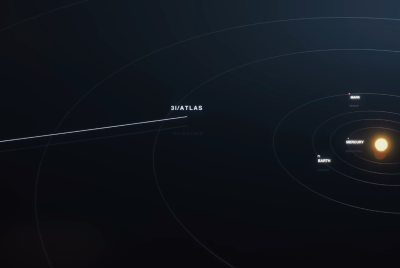Samsung Galaxy S3 Receives Nexus 4's Android 4.2 [How to Install]
The Android 4.2 will make its debut with the release of Nexus devices scheduled on 13 November

Google's fourth-generation Nexus-branded smartphone, the Nexus 4, was launched with Android 4.2 (Jelly Bean), the most recent iteration of the Internet search giant's mobile operating software. The new software introduced a number of features, including photosphere and the ability to share photos on Google+. Other features include a gesture-based typing system and support for wireless display that allows sharing of films, YouTube videos and other media.
However, there is no official confirmation of Android 4.2 being available to any device other than the Nexus range... as yet. The good news is that in the meantime XDA developer zoot1 has released a ROM package containing features of Android 4.2, supported by the latest version of CM10, for the international version of the Samsung Galaxy S3 (I9300).
On the flip side, the developer notes the custom ROM is experimental and likely to give force closes. Additional information includes a number of apps that have, so far, been found to be operating normally after the upgrade.
Added Features
- Phonesky
- Talk
- Calendar
- Calendar provide
- Exchange2
- Velvet
- Emoji Keyboard
- 4.2 Keyboard (LatinIME)
- You Tube
- Google Play Music
- DeskClock
- Currents
- Browse proxy
- Gmail
- Camera
- Gallery
- Maps
- Bootanimation
Galaxy S3 users looking to update to CM10 with Android 4.2 features may follow this tutorial. IBTimes UK reminds its readers it will not be held liable for any damage to the device during the procedure. We also caution that this tutorial is meant only for the international version of the Samsung Galaxy S3.
Pre-Requisites
- Ensure device is factory unlocked
- Back-up all important data before proceeding since this procedure will erase memory content
- Download and install appropriate USB drivers for the Galaxy S3 and enable USB debugging mode
- Ensure at least 80 percent charge in the battery
To Install CM10 with Android 4.2 on Galaxy S3 I9300
- Download CM10 with 4.2 apps ROM to computer
- Download Google Apps package
- Connect Galaxy S3 to computer and transfer both downloaded files to SD card in device
- Disconnect device from computer and switch it off. Re-start in ClockWorkMod Recovery mode (to do so, press Volume Up, Home and Power buttons until device starts and the phone will boot into Recovery)
- In CWM Recovery, perform a Nandroid backup of present ROM (to use for restoration if necessary). To make this back-up, select Backup and Restore then Backup again. Return to main Recovery menu after back-up
- Select Wipe Data / Factory Reset and then click Yes on next screen to confirm action
- Now select Wipe Cache partition and tap Yes to confirm. Select Advanced from the main menu and navigate to Wipe Dalvik Cache and confirm action
- Return to main Recovery menu and select Install zip from SD card and Choose Zip from SD card. Use Volume buttons navigate to ROM zip file, select using Power button and confirm installation
- After installation, repeat procedure to install Google Apps package
- After installation, return to main Recovery menu and select Reboot System Now. The device will take a few minutes to boot
The Samsung Galaxy S3 (I9300) is now updated to CM10 with Android 4.2. You can verify software version by navigating to Settings > About Phone. Galaxy S3 users looking to unroot to Android 4.1.1 official Jelly Bean firmware may follow this tutorial.
© Copyright IBTimes 2025. All rights reserved.