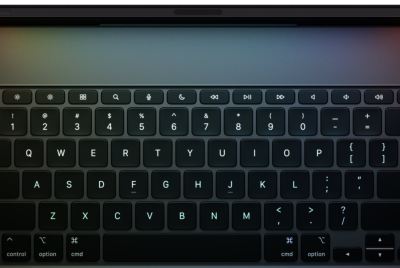CyanogenMod 10.1 Brings Android 4.2.1 Update for Galaxy S2 I9100G [How to Install]
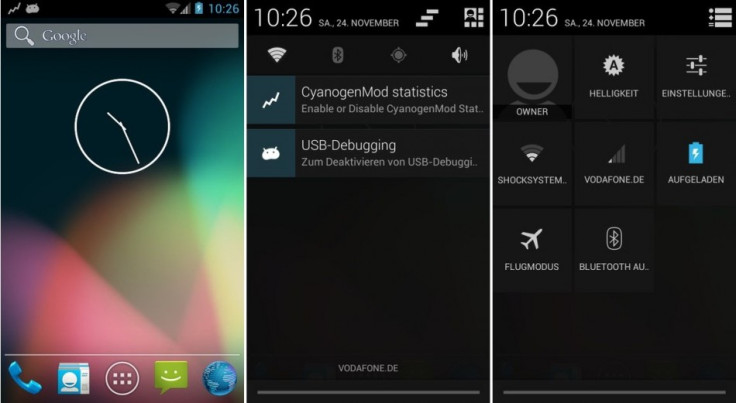
XDA developer codeworkx has released CyanogenMod 10.1, based on the Android Open Source Project (AOSP) experimental builds for the Samsung Galaxy S2 (I9100G). This follows the release of the official version of the Android 4.2.1 (Jelly Bean) update.
Reports suggest the new release (codeworkx's) is stable and has all features working correctly. Users are advised that installation of this upgrade requires pre-installation of a custom ClockWorkMod (CWM) Recovery.
Aside from that, Galaxy S2 users looking to update to the CyanogenMod release may follow the procedure below. IBTimes UK reminds its readers it will not be held responsible for any damage to the device during this process. Users are also advised this guide is meant only for the Samsung Galaxy S2 (I9100G) and that since this is a nightly build, bugs are likely; a fix will require reinstallation of either stock firmware or some other stable custom ROM.
Pre-Requisites
- Ensure download of appropriate USB drivers and enable USB debugging mode
- Ensure back-up all important data before proceeding. If a custom recovery (either CWM or TWRP) is installed, create back-up for same
- Ensure battery carries more than 80 percent of charge
- Ensure Galaxy S2 is factory unlocked
- Ensure device is rooted and CWM recovery is installed
To Install Android 4.2.1 CM10.1 (Jelly Bean) ROM on Galaxy S2 (I9100G)
- Download Android 4.2.1 CM 10.1 (Jelly Bean) ROM for Galaxy S2 (I9100G) (Alternate link - development page)
- Download Google apps package
- Connect phone to computer using USB cable and copy downloaded files to SD card
- Disconnect device from computer and switch it off
- Enter Recovery mode (to do so, turn on phone by holding Volume Up, Menu and Power buttons)
- In Recovery, perform full data wipe
- Now use Volume keys to scroll to Flash Zip from SD Card and press Power to select
- Press Power again to select Choose Zip from SD Card
- Navigate to stored Android 4.2.1 zip file, select by pressing Power and confirm installation
- After installation, repeat above step to select and flash Google apps package
- After installation, return to main Recovery menu and select Reboot System Now (first reboot may take up to five minutes)
The Android 4.2.1 CM10.1 (Jelly Bean) ROM is now installed and running on the Galaxy S2 (I9100G). This can be verified by browsing to Settings > About Phone.
[Source: Team Android]
© Copyright IBTimes 2025. All rights reserved.