Update Galaxy S3 I9305 to Official Android 4.1.2 XXBME3 Jelly Bean Firmware [How to Install Manually]
Samsung rolls out Android 4.1.2 XXBME3 Jelly Bean OTA firmware for Galaxy S3 GT-I9305

Samsung has rolled out its latest Jelly Bean Over-The-Air (OTA) update, Android 4.1.2 XXBME3, for Vodafone users of Galaxy S3 GT-I9305 in Spain. The official update is also available for download and installation via Samsung KIES utility. Those who missed the official OTA update notification and those residing outside Spain in countries like the UK can still download and install the update manually, using our step-by-step guide given below.
NOTE: Installation of the firmware does not require ClockworkMod recovery (CWM), as it can be installed manually via ODIN flash tool. Instructions provided in this guide are meant for reference purpose only. IBTimes UK will not be held liable if the device is damaged or bricked during or after the firmware installation. Users are advised to proceed at their own risk.
Android 4.1.2 XXBME3 Jelly Bean Firmware Details
PDA: I9305XXBME3
CSC: I9305ATLBME2
Version: 4.1.2
Date: June, 2013
Pre-Requisites
- XXBME3 official firmware and the instructions provided in this guide are applicable to the Galaxy S3 GT-I9305 model only. It will not work on any other device. Verify your device's model number by navigating to Settings > About Phone.
- Back up important data and settings on the phone to avoid data loss while performing any data wipe tasks during or after firmware installation.
- Ensure the device is factory unlocked (not locked to a specific carrier) as well as its bootloader unlocked.
- Verify that the correct USB drivers are installed for the phone on computer (download Galaxy S3 GT-I9305 USB drivers).
- Enable USB Debugging mode on the phone by navigating to Settings > Developer Options (if device is running Android 4.0 or later) or go to Settings >Applications> Development (if phone is running Android 2.3 or earlier). Otherwise if the phone is running Android 4.2, then do the following:
- Go to Settings > About Phone
- Scroll down to the bottom and select Build Number
- Tap the Build Number seven times to unlock or reveal the hidden Developer Options under Settings. Then select the checkbox to enable USB Debugging mode under Settings > Developer Options.
- Make sure that the phone has at least 80% battery charge to prevent unexpected device shutdown (due to battery drain) during firmware installation.
Downloads
- Android 4.1.2 XXBME3 Jelly Bean Firmware for Galaxy S3 GT-I9305
- Odin v3.07
How to Install Official Android 4.1.2 XXBME3 Jelly Bean OTA on Galaxy S3 GT-I9305
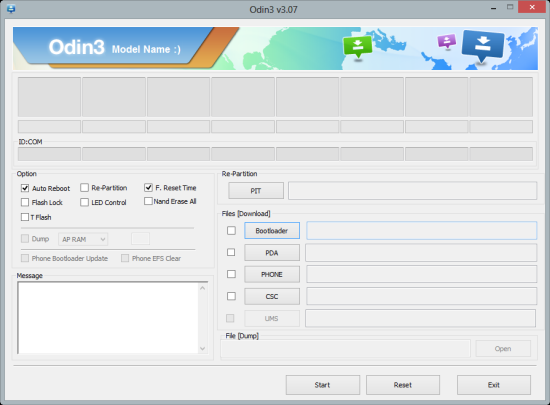
Step 1: Extract the firmware zip file to the desktop to get a .tar.md5 file and some other files (optional).
Step 2: Extract Odin zip file to obtain Odin3 v3.07.exe along with few other files.
Step 3: Power off the phone and wait for vibration (about 5-6 seconds) to confirm complete device shutdown. Now boot the phone into Download Mode by pressing and holding Volume Down, Home and Power button together until a construction Android robot icon with a triangle appears on screen. Then hit Volume Up button to enter Download Mode.
Step 4: Launch Odin3 v3.07.exe that you obtained in Step 2 as an Administrator, as Admin privileges are required to complete the firmware installation process smoothly.
Step 5: Connect your phone to computer via USB cable. When the device connects successfully, a message saying "Added!" appears in ODIN and the ID: COM box will turn yellow with the corresponding COM port number. If the message fails to appear, try reinstalling the phone's USB drivers or changing the port on the computer.
Step 6: Choose the following files from the extracted I9305XXBME3 folder that you obtained in Step 1 by using respective checkboxes:
- Select the PDA checkbox, and click the '.tar.md5' file
- Tap the Phone checkbox, and select the file named 'modem' (ignore if such file is not found)
- Choose the CSC checkbox, and click the file named 'CSC' (ignore if there is no such file)
- Click the PIT checkbox, and choose the '.pit' file (ignore if the file is missing)
Step 7: In Odin, enable Auto Reboot and F. Reset Time options by selecting the checkboxes. But the Re-Partition checkbox must be selected only if a .pit file was chosen in the previous step in ODIN.
Step 8: To prevent ROM related errors, verify Step 6 and Step 7 are done correctly. Then hit the START button to begin flashing the firmware.
Step 9: Once the firmware installation is complete, the phone will reboot automatically and soon a PASS message with green background appears in the left-most box at the very top of Odin. Now it is safe to unplug the USB cable to disconnect the device from computer.
The Galaxy S3 GT-I9305 is now running on the latest Android 4.1.2 XXBME3 Jelly Bean OTA firmware. Go to Settings > About Phone to verify the firmware installed.
Troubleshooting:
If the phone is stuck at boot animation or Samsung logo after Step 9, then go to recovery mode (press and hold the Volume Up, Home and Power buttons together) and perform Wipe data/Factory Reset as well as Wipe Cache Partition before choosing reboot system now option. NOTE: Use Volume keys to navigate between options and Power key to select an option in recovery. Performing data wipe task will only erase your phone's internal memory and not the data on SD card.
[Source: Droid Firmwares]
© Copyright IBTimes 2025. All rights reserved.






















