iPadOS 26.1 Update Restores Multitasking Control With Slide Over Feature, FaceTime Enhancements
iPadOS 26.1 restores the Slide Over multitasking feature and adds new FaceTime enhancements and pro-level audio controls.

For iPad power users, the relationship with multitasking has been... complicated. The ambitious window-based system in iPadOS 26 was a major leap, but it came at the cost of a beloved, simple feature: Slide Over. For everyone who missed that quick, slide-in app, there is fantastic news.
Apple has just released iPadOS 26.1, and its headline feature is the triumphant return of Slide Over, now fully integrated into the new windowing system. This update, which also brings a host of features from its iOS 26.1 counterpart, is rolling out worldwide now.
The update is winning praise for restoring key multitasking controls via the Slide Over feature and for delivering welcome FaceTime enhancements.
Slide Over Returns: How Multitasking Works in iPadOS 26.1
The removal of Slide Over in the initial iPadOS 26 launch was a significant point of contention for many users. The new multitasking system was powerful but lacked the simple convenience of having a single, persistent app (like Messages or Music) just a swipe away. Apple has clearly listened to the feedback.

iPadOS 26.1 reintroduces Slide Over, but not as a replacement for the new windows. Instead, it works alongside them. This allows you to have your main app windows arranged as you like, and still swipe over to quickly access a separate Slide Over app. According to the report, only one Slide Over app is supported at a time. To activate it, you tap on the green window resizing button (the three dots) and select the new 'Enter Slide Over' option.
Apple's release notes confirm these windows are 'resizable', letting you 'choose your preferred size and aspect ratio', and can be 'easily hide off screen when not in use'. This hybrid approach could finally be the multitasking solution iPad users have been waiting for.
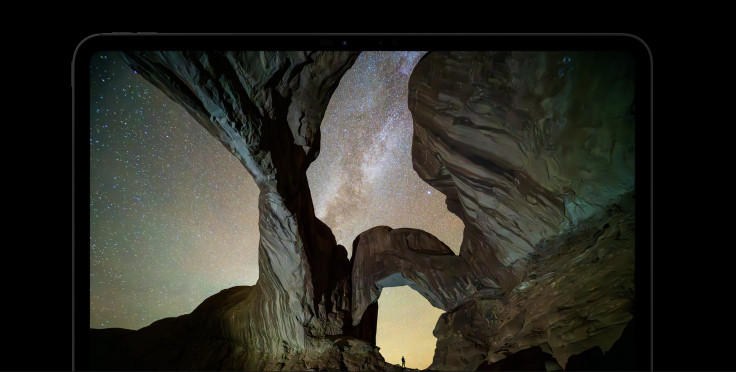
Pro-Level Upgrades in the iPadOS 26.1 Update
This update isn't just about multitasking. For creators, iPadOS 26.1 adds crucial audio controls. Under 'Local capture', there is now 'Gain control is available for external USB microphones when recording'. This is a huge win for podcasters, musicians, and anyone recording high-quality audio directly to their iPad. The update also adds an 'Option to let you choose where local capture files are saved', fixing another long-standing workflow headache.
Another significant addition is the Apple Vision Pro app, which is 'now available on iPad'. This app is expected to help users 'discover new content, spatial experiences, and quickly access information' about the headset, further integrating the Vision Pro into the Apple ecosystem. The update also includes Apple Intelligence support for new languages, expanding the reach of Apple's AI suite.

Catching Up: The New iOS Features in iPadOS 26.1
iPadOS 26.1 also inherits almost all of the new features that recently debuted in iOS 26.1. This brings a long list of quality-of-life improvements across the system, creating feature parity with the iPhone.
Apple's official release notes detail the following enhancements:
- Liquid Glass: The new setting 'gives you the option to choose between the default clear look or a new tinted look which increases opacity of the material in apps and notifications on the Lock Screen'.
- Apple Music:** A 'MiniPlayer swipe gesture to go to the next or previous track' is included.
- Apple Music & AirPlay: The update adds 'Apple Music AutoMix support over AirPlay'.
- Camera: There is a 'New Camera setting to turn on or off Lock Screen swipe to open Camera'.
- FaceTime:** Users can expect 'Improved FaceTime audio quality in low-bandwidth conditions'.
- Family Safety: 'Communication Safety and Web content filters to limit adult websites are enabled by default for existing child accounts for ages 13-17 (Age varies by country or region)'.
How to Download the iPadOS 26.1 Update
The new software is being rolled out now and can be downloaded on all eligible iPads over-the-air. To get the update, navigate to Settings > General > Software Update. Your device will check with Apple's servers, and the update should appear for download.
Apple notes that 'some features may not be available in all regions or on all iPad models'. The update also includes important security content, which you can read about here.
The iPadOS 26.1 update seems to finally strike the right balance between powerful, window-based multitasking and the simple convenience users loved. With the return of Slide Over, coupled with new pro-level audio controls and welcome FaceTime enhancements, this could be the upgrade power users have been waiting for.
© Copyright IBTimes 2025. All rights reserved.





















