Google Nexus S 4G Android 4.0.4 Update Leaked? [INSTALLATION TUTORIAL]
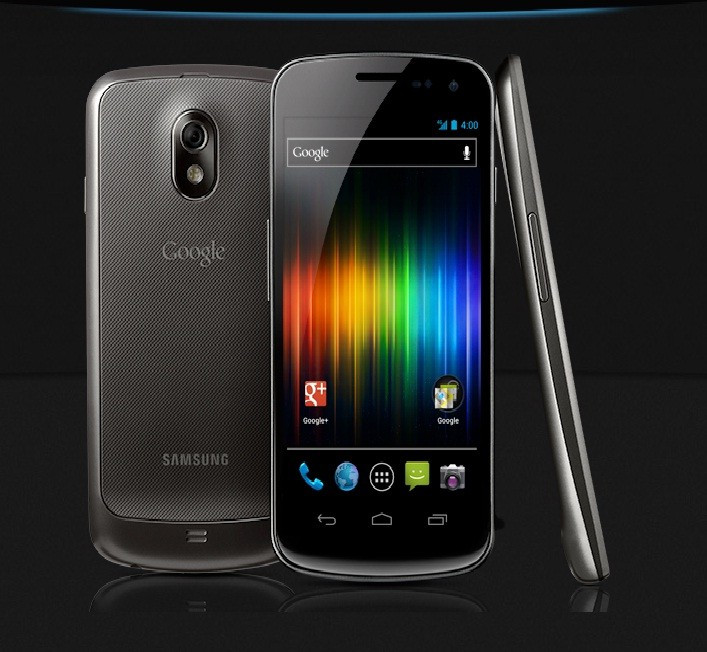
Although rumoured dates regarding the Ice Cream Sandwich 4.0.4. update for the Samsung Nexus S 4G have been doing the rounds for sometime now, an official announcement still seems some time off.
Meanwhile, the GSM Nexus S has received Android 4.0.4 updates recently.
Nexus S 4G users, however, may be cheered by the fact that 4.0.4 updates (Over-The-Air) have apparently been leaked, according to BriefModbile, which claims to have received the information from an unidentified source. The updates are said to be official IMM76D ICS ROM to the Nexus S 4G OTA.
However, IBTimes UK does advise its readers that since these updates have not been officially released by Samsung, the files may result in software problems and unpredictable behaviour on the part of the users' smartphone.
Having said that, if you are interested in learning more, check out this guide...
Guide to install ICS IMM76D for Nexus S 4G
1. Download and unzip IMM76D release-keys.zip: Mirror 1 I Mirror 2 I Mirror 3
2. Install the NS4G drivers
3. Download and unzip Odin v1.85
4. Open "Odin3_v1.85.exe"
5. Power off the Nexus S 4G
6. Put the Nexus S 4G into "Download Mode" by holding both Volume Up+Down then simply press the Power Button
7. Connect the Nexus S 4G to your computer. Ensure Odin recognises it. You should see "0[COM#]" fill in the first box
8. Click "BOOTLOADER" and select "SPH-720_IMM76D_KE1_BOOTLOAD_signed.tar"
9. Click "PDA" and select "SPH-D720_IMM76D_PDA_signed.tar"
10. Click "PHONE" and select "SPH-D720_IMM76D_LC1_Modem_signed.tar"
11. Click "Start"
12. After it is finished, the NS4G will reboot and it will be running Android 4.0.4 IMM76D.
Congratulations!
© Copyright IBTimes 2025. All rights reserved.





















