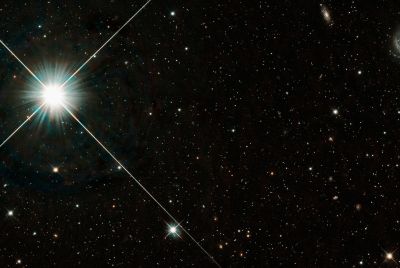How to Root Transformer Pad TF300T Running Official Jelly Bean Update [GUIDE]
![How to Root Transformer Pad TF300T Running Official Jelly Bean Update [GUIDE]](https://d.ibtimes.co.uk/en/full/300533/how-root-transformer-pad-tf300t-running-official-jelly-bean-update-guide.jpg?w=600&f=12ac542778a3ff5ff835ad54101a9a0a)
Users who have already tasted the Jelly Bean with Asus Transformer Pad TF300T can now rejoice with the root access, thanks to the industrious efforts of XDA Developers Recognised Contributor - krabappel2548. If you are yearning to install the latest third-party apps and tweaks to enhance the Android experience on your tablet, then rooting is a prerequisite.
Although the stock Android itself has a rich feature set, certain features require Super User access. Hence, rooting is the only way to unlock your device for unrestricted freedom.
Key Points to Note
- The tools and instructions provided in this guide are compatible with the Asus Transformer Pad TF300T model only and will not work with any other device.
- The instructions in this guide are meant for reference purpose only and do not cover any warranty claims involving device damage or issues arising out of using this rooting software. Users are advised to proceed at their own risk.
Prerequisites
- An Asus Transformer Pad TF300T tablet with unlocked bootloader
- TWRP or ClockworkMod recovery must be installed on it
- The tablet must be running the latest Android 4.1 Jelly Bean operating system
- USB cable for Asus Transformer Pad TF300T
- Root Package download (click here)
- Make sure that your device's battery has at least 70 percent charge to avoid unexpected device shutdown in the middle of rooting
- IBTimes UK advises users to backup apps, critical data and settings to avoid data loss while performing the root procedure
How to Root Transformer Pad TF300T Running Official Jelly Bean Update
Step 1: Without extracting, copy Superuser-3.2-RC3-arm-signed.zip file to the internal SD card of the tablet.
Step 2: Power off the tablet and then boot into Recovery Mode through a button sequence. Press and hold down the Volume Down and Power buttons and wait until you see the "Press Volume Up to enter RCK (5s)" message on the screen. Quickly (within 5 seconds), press the Volume Up key to enter Recovery Mode.
Step 3: Choose Install ZIP from SD card and tap Choose ZIP from SD card. Browse and locate the Superuser-3.2-RC3-arm-signed.zip file on the list and select it.
Step 4: Once the root package is installed, return to the main menu and hit Reboot system now. This will reboot your tablet.
Step 5: After you have booted into Android, download and install the SuperSU app from the Google Play Store. Launch the app and then click on Remember and choose Allow. Just remember to update the binary.
You now have root access privileges on your Asus Transformer Pad TF300T.
[Source: Android Authority]
© Copyright IBTimes 2025. All rights reserved.