Install Android 4.1.2 on Samsung Galaxy Mini S5570 via MIUI v4 Custom ROM [Guide]
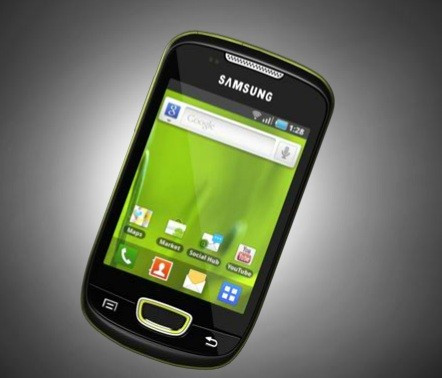
The Samsung Galaxy Mini (S5570) can now be updated to Android 4.1.2 (Jelly Bean) using MIUI v4 custom ROM. MIUI v4 custom ROM is based on CyanogenMod 10 (CM10). Users might face some bugs since the ROM is still under development. However, interested users can still update their device using this tutorial, but IBTimes UK will not be held responsible for any damage to the device during installation.
Requirements:
- Ensure the device has at least 80 percent battery charge
- Make sure USB driver is installed
- Enable USB debugging
- Ensure the device has CWM recovery installed
- Make sure the device is rooted
- Back up all important data
To install MIUI v4 Jelly Bean ROM on Samsung Galaxy Mini:
- Download the MIUIv4 Jelly Bean ROM to the PC and copy the same to the device's SD card
- Turn the device off and boot into recovery by pressing Menu and Power buttons. The device will now enter CWM recovery
- Perform a Nandroid backup (you can do so by choosing Backup and Restore > Backup
- Select Wipe Data/Factory Reset and tap on Yes to confirm the action. Now, select Format/System under Mounts and Storage and then tap on Yes to confirm the action
- Choose Install Zip from SD Card > Choose Zip from SD Card and then locate the MIUI file. Select the file and confirm the installation. ROM will begin installing now
- Go to main menu and select Wipe Cache Partition. After wiping is completed choose Wipe Dalvik Cache under Advance option to perform Dalvik cache wiping
- Finally, go back and choose Reboot System Now to reboot the device and boot into Jelly Bean based MIUI v4 ROM
[Source: Android Jinn]
© Copyright IBTimes 2025. All rights reserved.
Request a Correction





















