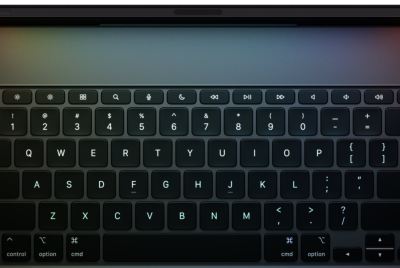How to Install XXLD3 Android 2.3.6 Official Firmware on Samsung Galaxy S Advance
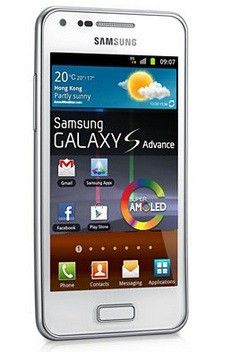
XXLD3 Android 2.3.6 (Gingerbread), a new firmware, has been released for the Samsung Galaxy S Advance. An official Android 4.1 (Jelly Bean) update is not expected till January. Users looking to install the Gingerbread update may follow this tutorial but ensure Odin has been installed before proceeding.
Firmware Details
- PDA: I9070XXLD3
- CSC: I9070OXXDL3
- Version: 2.3.6
IBTimes UK warns users this is an official Gingerbread update for the Galaxy S Advance, which means the device will lose root once the update is installed.
Pre-Requisites
- Ensure USB drivers are installed
- Ensure all important data is backed-up
- Ensure battery has at least 80 percent charge
To Install Android 2.3.6 XXLD3 on Samsung Galaxy S Advance
- Download Android 2.3.6 I9070XXLD3 and Odin v1.85 to computer
- Switch off device and enter Download Mode (to do so, press and hold Volume Down and Power buttons until Samsung logo or the construction Android robot and a triangle appears)
- Open Odin in computer and connect tablet while in Download Mode
- If the device has been connected successfully, one of the ID:COM boxes will turn yellow with the COM port number
- Choose files to be flashed on the device. The files have to obtained from the extracted files in downloaded in the first step
- Click on PDA and choose CODE
- Click on Phone and choose MODEM
- Click on CSC and choose CSC
- Click on PIT and choose .pit
- Check Auto Reboot and F.Reset Time options in Odin
- Click on Start button in Odin. Installation will begin
- After installation, the device will restart. Unplug device from computer only after Home screen appears
Galaxy S Advance should now be running XXLD3 Gingerbread firmware. To verify device's build number, browse to Settings > About Phone.
[Source: Team Android]
© Copyright IBTimes 2025. All rights reserved.
Request a Correction