Galaxy Tab P1000 Updated to Jelly Bean Via ParanoidAndroid v2.20 [How to Install]
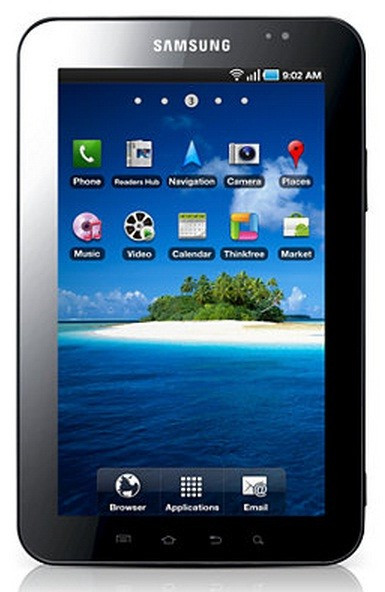
Samsung Galaxy Tab P1000 launched with Android's older software version-v2.2 (Froyo)-can be now updated to Android 4.1 (Jelly Bean) with paranoidAndroid v2.20 ROM, credit goes to senior XDA developer-henryewardrose. The paranoidAndroid ROM for Galaxy Tab is a hybrid of phone and tablet UIs. The ROM is reportedly highly customisable.
Samsung Galaxy Tab P1000 users looking to update their devices to Android 4.1 with the ParanoidAndroid 2.20 ROM may follow the tutorial below. IBTimes UK reminds its readers that it will not be held liable for any damage to the device while installation.
Pre-Requisite
1) Backup all your important data before proceeding.
2) Ensure that the battery of the tablet should carry charge above 75 per cent.
3) This ParanoidAndroid 2.20 ROM based on Android 4.1 is only compatible with Samsung Galaxy Tab P1000, not with any other variants. Therefore do not try this ROM on any other devices.
Steps to install Android 4.1 ParanoidAndroid ROM on Galaxy Tab P1000
1) Install CWM Recovery for the Galaxy Tab P1000
2) Download ParanoidAndroid 2.20 ROM package for Galaxy Tab to your computer (File name: HER-pa_p1-2.20.zip)
3) Download Google Apps package (File name: gapps-jb-20120726-signed.zip)
4) Connect the tablet to the computer using the USB cable and transfer the downloaded ParanoidAndroid 2.20 ROM package as well as the Google Apps package to the SD card of your tablet
5) Power off the tablet and enter into ClockworkMod Recovery. To do so, press Volume Up and Power buttons together until recovery boots
Note: You can use the Volume buttons to navigate and the Power button to select an option in recover.
6) Make a NANDroid backup of the current ROM. Browse to Backup and Restore then select Backup
7) You may ignore the steps below if you have installed a ROM based on CyanogenMod 10. But if you have installed a non-CM10-based ROM prior to this ROM, you should do the following
a) Select Wipe data/Factory reset and confirm the action on the next screen.
b) Return to the main recovery menu, from there select Advanced then select Wipe Dalvik cache and confirm the action.
8) Select Install Zip from SD card then select Choose zip from SD card. Browse to the HER-pa_p1-2.20.zip file (Jelly Bean ROM), select the ROM file and confirm installation
9) Once the ROM is installed, follow the similar procedure and flash the Google Apps package
10) Upon the completion of the installation process, select Go Back and select Reboot system. This will reboot your tablet to the newly installed ParanoidAndroid ROM
Congratulations! Your Samsung Galaxy Tab P1000 is now running on Android 4.1 ParanoidAndroid ROM. You can verify the software version by following this path, Settings>> About Tablet.
[Source: Android Authority]
© Copyright IBTimes 2025. All rights reserved.




















