Angry HP printer customers vent frustrations over another third-party ink ban
OfficeJet owners report new unofficial cartridge issues - but HP says it isn't to blame.
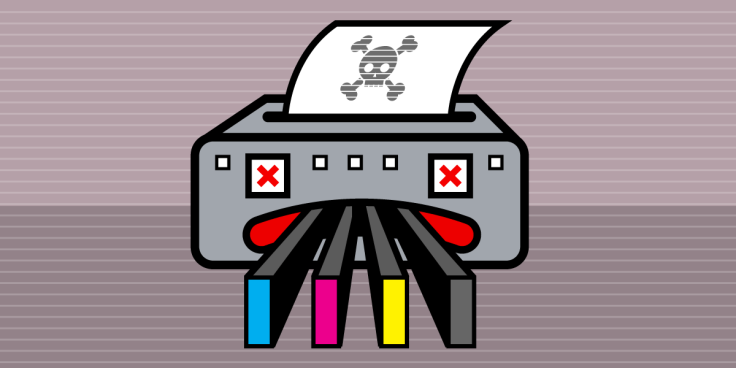
Disgruntled HP customers are once again reporting that their printers are rejecting third-party ink cartridges after an apparent firmware update. The controversy falls almost exactly a year after HP was forced to roll back an authentication feature that blocked non-HP ink cartridges, following pressure from consumers and the Electronic Frontier Foundation (EFF).
The issue was brought to light after a German third-party cartridge vendor complained of endless phone calls from unhappy customers who had been met with an error message when using the retailer's unofficial, yet significantly cheaper, cartridges. The block appears to only impact HP printers from the OfficeJet range.
According to the vendor, each customer received the same fault text, which read: "One or more cartridges appear to be damaged. Remove them and replace with new cartridges." In a blog post, the company alleged that the kill switch-like feature had been activated by HP in a firmware update on 13 September.
IT blogger Günter Born later discovered that the problem stems from HP's Dynamic Security, which restricts compatibility to HP-made cartridges. A number of posts on HPs forums also reveals that OfficeJet owners beyond those cited by the aforementioned German vendor are indeed suffering another cartridge blocking incident.
Unlike last September's significant PR blunder, however, it appears that HP is not to blame for the headaches. "No such firmware update occurred," a HP spokesperson told ITWire. "HP continues to use various forms of authentication (including dynamic security) to prevent the use of cartridges with non-HP chips."
While there is some confusion over how the Dynamic Security feature was activated, the good news is that there's a quick and easy fix. A HP support page explains that PC and Mac users can disable the feature with a forced firmware update. Below is a list of all the impacted printers (as noted by Born), while the support page can be found here.
- HP OfficeJet 6800 Series
- HP OfficeJet 6812
- HP OfficeJet 6815
- HP OfficeJet 6820
- HP OfficeJet 6822
- HP OfficeJet 6825
- HP OfficeJet Pro 6200 Series
- HP OfficeJet Pro 6230
- HP OfficeJet Pro 6235
- HP OfficeJet Pro 6239
- HP OfficeJet Pro 6830
- HP OfficeJet Pro 6835
- HP OfficeJet Pro 251 dw
- HP OfficeJet Pro 276 dw
- HP OfficeJet Pro 8100 ePrinter
- HP OfficeJet Pro 8600 e-All-in-One
- HP OfficeJet Pro 8600 Plus e-All-in-One
- HP OfficeJet Pro 8600 Premium e-All-in-One
- HP OfficeJet Pro 8610 e-All-in-One
- HP OfficeJet Pro 8615 e-All-in-One
- HP OfficeJet Pro 8616 e-All-in-One
- HP OfficeJet Pro 8620 e-All-in-One
- HP OfficeJet Pro 8625 e-All-in-One
- HP OfficeJet Pro 8630 e-All-in-One
- HP OfficeJet Pro 8640 e-All-in-One
- HP OfficeJet Pro 8660 e-All-in-One
- HP OfficeJet Pro X 450 Series
- HP OfficeJet Pro X 451 dn
- HP OfficeJet Pro X 451 dw
- HP OfficeJet Pro X 470 Series
- HP OfficeJet Pro X 476 dn
- HP OfficeJet Pro X 476 dw
- HP OfficeJet Pro X 551 dw
- HP OfficeJet Pro X 576 dw
© Copyright IBTimes 2025. All rights reserved.






















