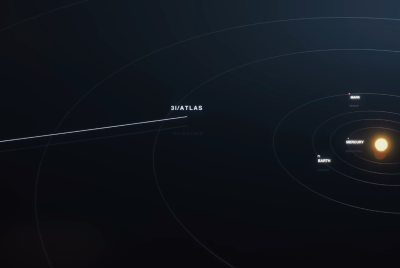Galaxy Note 2 LTE N7105 Receives Android 4.1.2 XXDMA5 Jelly Bean [Manually Install]
Android 4.1.2 (Jelly Bean) with base firmware XXDMA5 has been released for the global LTE version of Samsung Galaxy Note 2 with model number N7105. The XXDMA5 Jelly Bean is completely unbranded and can be installed on any unlocked version of Galaxy Note 2 LTE except China, Hong Kong and Taiwan.

Firmware details
PDA: N7105XXDMA5
CSC: N7105NEEDMA1
Version: Android 4.1.2
Regions supported: Austria, Belgium, France, Germany, Hungary, Italy, Spain and UK
The firmware is originally rolled out to Nordic countries and is compatible with a number of European countries. The update is available for download from Samsung Kies. However, those users who wish to update their phones manually with the Android 4.1.2 XXDMA5 Jelly Bean may follow the tutorial below.
IBTimes UK reminds its readers that it will not be held liable for any damage to the device. Users are advised to ensure that their devices meet below mentioned requirements before proceeding.
Pre-requisites
1) Install USB Driver for Samsung Galaxy Note 2 on the computer.
2) Enable USB Debugging Mode. [Press Menu>> Settings>> Applications. From there navigate and tap on Development option and ensure the USB Debugging is turned on.]
3) Create back-up for all the important data of the phone.
4) Ensure that the battery has more than 80 percent of charge.
5) Verify that the device is factory unlocked.
6) The aforementioned Jelly Bean firmware works only with Samsung Galaxy Note 2 LTE N7105, flashing this firmware on any other variant may brick the device.
Steps to install Android 4.1.2 XXDMA5 Jelly Bean of Galaxy Note 2 LTE N7105
1) Download Android 4.1.2 XXDMA5 Jelly Bean on Galaxy Note 2 LTE to the computer and extract the downloaded zip file
2) Download Odin v1.85, which will help to install Android 4.1.2 on the phone
3) Switch off the phone. Now enter into Download Mode by pressing and holding Volume Down, Home and Power buttons together until the Samsung logo or the red and yellow text appears on the screen
4) Run Odin on the computer
5) Connect the Note 2 to the computer using USB cable while it is in the Download Mode. If the device is connected successfully then one of the ID:COM boxes will turn yellow with the COM port number. This step might take some time
6) In Odin select the files, which are extracted from the XXDMA5 folder, to install on the phone
a) Click on PDA button and select file with Code in its name
b) Click on Phone button and select file with Modem in its name
c) Click on CSC and select file with CSC in its name
d) Click on PIT and select the .pit file
7) Verify the Auto Reboot and F.Reset Time options are selected in Odin. Also ensure the Re-Partition option is selected, in case a .pit file is being is used
8) Double check everything and finally click the Start button in Odin to begin the installation. The process will take a few minutes to complete
9) Once the installation is completed, the phone will restart automatically. Unplug the USB cable from the phone once the home screen arrives
Samsung Galaxy Note 2 LTE N7105 should be now updated and running on Android 4.1.2 XXDMA5 Jelly Bean official firmware. Navigate to Settings>>About Phone to verify the software version running on the device.
Click here to learn how to root Galaxy Note 2 LTE N7105 on Android 4.1.2 XXDMA5 Jelly Bean.
[Source: Team Android]
© Copyright IBTimes 2025. All rights reserved.