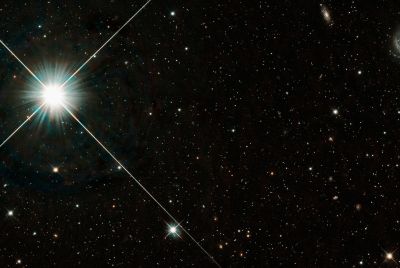Galaxy S3 I9300 Gets Jelly Bean Stock Update with FoxHound ROM [How to Install]
![Galaxy S3 I9300 Gets New Jelly Bean Update with FoxHound ROM [How to Install]](https://d.ibtimes.co.uk/en/full/315380/galaxy-s3-i9300-gets-new-jelly-bean-update-foxhound-rom-how-install.png?w=736&f=1c24f35b31390dc93d1f7260c8cbeb10)
Galaxy S3 I9300 seems to be finally breaking away from the spate of custom ROM Jelly Bean updates that lack the originality of a stock firmware, thanks to the release of FoxHound ROM by raffaele88 of XDA Developers. The new stock based ROM is deodexed, zipaligned and throws a number of essentials into the mix including Busybox, SQLite3 and Siyah Kernel.
Other notable features include a battery tweak, an extended Power menu, RAM optimisations, and GPU acceleration. Enhanced performance is also on the cards, besides a dash of Nexus-themed-icon -style. It also gives you a sleeker and blacker experience with a black themed Google Talk, Gmail, AOSP MMS, and Play Store. Notifications and ringtones also get a revamp with Nexus-styled versions injected into the ROM.
Key Points to Note
- TheFoxHound ROMand the instructions provided in this guide are applicable for the international version Galaxy S3 I9300 only and will not work with any other device. Verify your device's model number by navigating to Settings > About Phone.
- IBTimes UK advises users to backup apps, important personal data and settings to avoid unexpected data loss while flashing the FoxHound ROM or installing the Jelly Bean update.
- The instructions provided in this guide are meant for reference purpose only and do not cover any warranty claims involving device damage or issues arising out of using the stock based firmware update. Users are cautioned to proceed at their own risk.
Prerequisites
- Ensure that your Galaxy S3 phone is rooted and ClockworkMod (CWM) Recovery installed on it.
- Download the FoxHound ROMto your computer.
- Verify that your phone's battery is at least 85 percent charged to avoid unexpected device shutdown while flashing the FoxHound ROM or installing the Jelly Bean update.
- Make sure that your phone's bootloaderisfactory unlocked before proceeding with the ROM installation procedure.
How to Install FoxHound ROM Based Jelly Bean Update on Galaxy S3 I9300
1. Copy the FoxHound ROM zip file to the root folder on your Galaxy S3′s internal SD card.
2. Power off your phone.
3. Press and hold down the Volume Up, Home, and Power buttons together until the phone boots into CWM Recovery.
4. In CWM Recovery, perform a NANDroid Backup. Choose Backup and Restore and hit Backup
5. Tap Wipe Data/Factory Reset and confirm the action on the next screen.
6. Hit Install ZIP from SD card
7. Click Choose ZIP from SD card, select the FoxHound ROM and double-tap on it to begin installation.
8. Wait until the ROM is installed and then tap Reboot System Now.
FoxHound ROM based Jelly Bean update is now successfully installed on your Samsung Galaxy S3 GT-I9300. Go to Settings > About phone to verify the firmware version installed.
[Source: Android Authority]
© Copyright IBTimes 2025. All rights reserved.