CyanogenMod 10.1 Official Nightly with Android 4.2.1 Arrives for Galaxy S I9000 [How to Install]
Update brings together all the AOSP Android 4.2.1 features
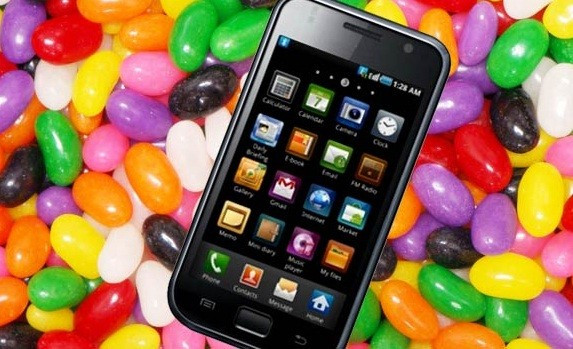
An unofficial CyanogenMod 10.1 update, built from CM source code and released by XDA developer mat73300 has been released, featuring the latest version of Jelly Bean for the Samsung Galaxy S (I9100). Now, the CM team has released an official nightly ROM, based on Android 4.2.1 (Jelly Bean) for the same device.
The update brings Android Open Source Project (AOSP) 4.2.1 features like the lock-screen layout, 360 degree panorama view for the camera, a new Swype-like keyboard, enhanced Google Now and the Quick Settings notifications. It should be noted this CM10.1 ROM could have bugs and errors.
Galaxy S users who wish to update may follow this tutorial. IBTimes UK reminds its readers it will not be held liable for any damage to the device during this procedure. We also warn readers this guide is only for the Samsung Galaxy S (I9000) and flashing on any other variant may brick the device.
Pre-Requisites
- Ensure download and installation of appropriate USB drivers
- Ensure USB debugging mode is enabled
- Note: The update to Android 4.2.x removes the Developer options menu. To access this, navigate to Settings > About Phone, scroll to Build Number and tap seven time to enable menu
- Ensure back-up of all data
- Ensure phone is rooted and ClockWorkMod (CWM) recovery is installed
- Ensure the battery carries at least 80 percent charge
To Install CM10.1 Android 4.2.1 (Jelly Bean) Official Nightly on Galaxy S (I9000)
- Download CM10.1 Android 4.2.1 to computer (find alternate link here)
- Download Google apps package
- Connect device to computer using USB cable and copy downloaded files to SD card
- Disconnect device, switch it off and re-start in CWM Recovery mode (to do so, press and hold Volume Up, Home and Power and release buttons when screen flashes
- In CWM Recovery, create backup of existing ROM (to do so, select Backup and Restore > Backup and return to main menu after completion)
- In CWM Recovery, perform a data wipe by selecting Wipe Data/Factory Reset > Yes and return to main menu after completion
- Note: This will not delete contents on internal SD card. All applications, SMS and other data on system partition will be deleted
- Scroll to Install Zip from SD Card and select using Power. Then select Choose Zip from SD Card and locate CM10.1 ROM. Select and confirm installation
- After installation, repeat process to select and install apps package
- After installation, return to main Recovery menu and select Reboot System Now (first re-boot may take some time)
The CM10.1 official nightly ROM featuring Android 4.2.1 has now been installed and on the Galaxy S (I9000). Head to Settings > About Phone to verify software on device.
[Source: Android Geeks]
© Copyright IBTimes 2025. All rights reserved.





















