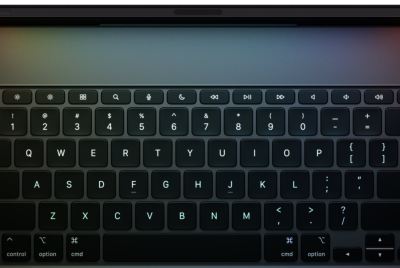Galaxy S2 I9100 Updated to Android 4.2.1 Via Resurrection Remix v3.1.3 ROM [How to Install]

The Samsung Galaxy S2 has frequently received the Jelly Bean software via custom ROMs. Recently, senior XDA member westcrip released Resurrection Remix (v3.1.3) custom ROM featuring the latest Android 4.2.1. This is a software update which Google has rolled out for the Galaxy S2 with model number I9100. The custom ROM is said to be quite stable and does not clutter the device with unnecessary files and optimisations.
Features of Resurrection Remix v3.1.3 Jelly Bean ROM
1) Based on CM10.1 and AOKP 4.2.1 sources
2) Full 4.2.1 AOKP features
3) Aroma installer included (added new options)
4) CM10.1 Kernel
5) Dorimanx kernel
6) Latest gapps for 4.2.1 included
7) Samsung apps and tast manager added
8) Multi-users options (Nexus 7 feature) added
9) Hardware key options
10) XHDPI themed and improved framework
11) Improved full A2DP support
To learn more about bug issues head over to the development page.
Galaxy S2 users who wish to manually update their devices with Android 4.2.1 Resurrection Remix Jelly Bean custom ROM may follow the tutorial below. IBTimes UK reminds its readers that it will not be held liable for any damage to the device, therefore, proceed at your own risk.
Pre-requisite
1) Download and install USB drivers for Samsung Galaxy S2 in the computer.
2) Enable USB Debugging Mode. [Press Menu>> Settings>> Applications. From there navigate and tap on Development option and ensure the USB Debugging is turned on.]
3) Create a backup of all important data.
4) Ensure the battery of the Galaxy S2 carries more than 80 per cent of charge.
5) Ensure the device is rooted and ClockworkMod recovery is installed.
6) Users are advised to verify the model number of their device since the Jelly Bean custom ROM works only on Samsung Galaxy S2 I9100 not on any other variant. Flashing this ROM on other models may brick the phone.
Steps to install Android 4.2.1 Resurrection Remix Jelly Bean ROM on Galaxy S2 I9100
1) Download Android 4.2.1 Resurrection Remix Jelly Bean custom ROM for Galaxy S2 I9100 to your computer
2) Download Add-On package
3) Connect the Galaxy S2 to the computer using USB cable and transfer the downloaded zip files to the SD card of the phone
4) Download the ROM Manager app from the Google Play Store
5) Unplug the USB cable from the Galaxy S2 and then place the device in recovery mode. In order to enter recovery mode either use ROM manager app or do it manually by switching off the phone. Then press the Volume Up, Home and Power buttons together after which a green robot will appear indicating the device has entered recovery mode
6) In recovery mode, select 'Install zip from SD card', choose the Resurrection Remix Jelly Bean custom ROM and then the Add-On package. Once the firmware is selected, it will take about five minutes for applying the update. After the firmware is updated successfully, a message saying 'Install from SD card completed' will appear
7) Select 'Go back' and then select 'Reboot System now' to reboot the device in normal mode
Note: In case the Galaxy S2 does not turn on or gets stuck on the Samsung logo then long press the Power button to turn off the phone or re-insert the battery and then repeat the installation process from the beginning.
Resurrection Remix Jelly Bean custom ROM (v3.1.3) based on Android 4.2.1 is now installed and running on the Samsung Galaxy S2 I9100. Head over Settings>> About Phone where the current firmware version will be mentioned as Android 4.2.1 Jelly Bean Resurrection Remix firmware.
[Source: Android Advices]
© Copyright IBTimes 2025. All rights reserved.