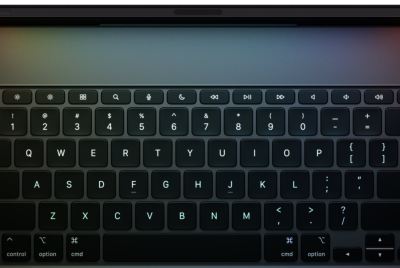Update Samsung Galaxy S3 to Jelly Bean with SuperNexus ROM [How to Install]
How to install SuperNexus ROM based on Jelly Bean on Samsung Galaxy S3
The international variant of the Samsung Galaxy S3 has received the SuperNexus ROM based on Android 4.1 (Jelly Bean), courtesy of Faryaab, recognised developer and contributor at XDA developers forum. The developer claims that SuperNexus is completely built on the Android Open Source Project (AOSP). It is based on the latest CM Kernel without any visual changes. "This will turn your Samsung Galaxy S III into a Jelly Bean'ed Galaxy Nexus," claims Faryaab on the XDA developers forum.
![Update Samsung Galaxy S3 to Jelly Bean with SuperNexus ROM [How to Install]](https://d.ibtimes.co.uk/en/full/295489/update-samsung-galaxy-s3-jelly-bean-supernexus-rom-how-install.png?w=360&f=e64c4e8e5ad370c5e1d6e02aa650859d)
![Update Samsung Galaxy S3 to Jelly Bean with SuperNexus ROM [How to Install]](https://d.ibtimes.co.uk/en/full/295490/update-samsung-galaxy-s3-jelly-bean-supernexus-rom-how-install.png?w=360&f=f1d460cfd43be134449e1d0fc8097457)
Issues still to be resolved relate to wi-fi tethering, which is semi-broken, memory leakage and exFAT formatted SD cards. However, it features zero bloatware, huge APN and SPN list, official Jelly Bean bootanimation and more.
Follow the steps below to install SuperNexus ROM on Samsung Galaxy S3, courtesy of The Android Soul.
Please note that the following instructions could damage your data. IBTimes UK advises users to proceed at their own risk and will not be held responsible for any consequences. Back up all your data before proceeding.
Requirements: Please keep in mind that this method is compatible only with Samsung Galaxy S3 carrying the model number i9300. Do not attempt to try it on other devices. You can manually check your device's version by heading into Settings > About phone.
This procedure will erase all data, apps and settings. IBTimes UK advises users to perform a back-up of all data and APN settings. Make sure that ClockworkMod (CWM) recovery has been installed in the smartphone.
- Download ROM from the official thread on xda-developers.
- Download Google Apps package from here.
- Now, without extracting, copy both downloaded files from step 1 and step 2 to your device's internal SDcard.
- Switch off your device and then boot into CWM recovery. To do so, press and hold Volume Up, Home and Power buttons, and then as soon as the screen turns on, release the buttons. Keep holding the Volume Up button until a menu is shown up. To scroll up and down use the Volume buttons and Home button to choose an option.
- Make a Nandroid back-up of your existing ROM. In order to make the back-up go back to Backup and Restore > Select Backup on the next screen. Go back to main recovery menu after completing the back-up.
- Choose Wipe Data/ Factory Reset and choose "Yes" to confirm.
- After completing the process, select Install Zip option from SDcard. Scroll to ROM file and select it.
- Choose "Yes" to confirm installation. The ROM will begin installing.
- After installing ROM, select choose zip from SD card once again and choose gapps-jb-20120726-signed.zip file to install Google Apps package.
- After installing Google Apps package, go back to main recovery menu and select reboot system now to reboot the device.
You have now installed SuperNexus ROM based on Jelly Bean on Samsung Galaxy S3.
© Copyright IBTimes 2025. All rights reserved.