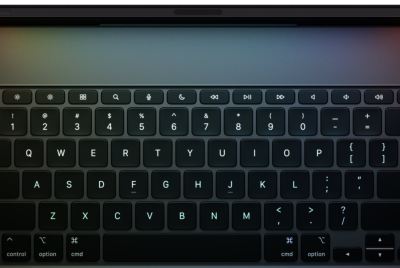Samsung Galaxy S Plus Boasts Android 4.0 CM ROM [INSTALLATION GUIDE]
The Samsung Galaxy S Plus is at present running on Android 2.3 operating system.
Samsung Galaxy S Plus owners dreading a long wait to get the Android 4.0 (Ice Cream Sandwich) update need worry no longer. Ivendor, a senior member of the XDA developers' forum, has released a CyanogenMod 9 (CM9) ROM-based version of Android 4.0 for Galaxy S Plus model numbers i9001, Android Soul reports. The smartphone is presently running Android 2.3 (Gingerbread).
What is even more interesting is that almost all software features are reportedly working properly; this includes audio, GPS, compass, proximity sensors, Wi-Fi, Bluetooth, the camera and more. In fact, the FM radio is the only feature reported to be non-functioning.
If you're looking to install the Android 4.0 update to your Galaxy S Plus, follow the below steps. IBTimes UK recommends all users check model numbers of their devices before proceeding; this ROM is reportedly compatible only with model number i9001. Model numbers can be checked by navigating to Setting > About Phone. IBTimes UK also urges users to make back-ups of all important data before proceeding.
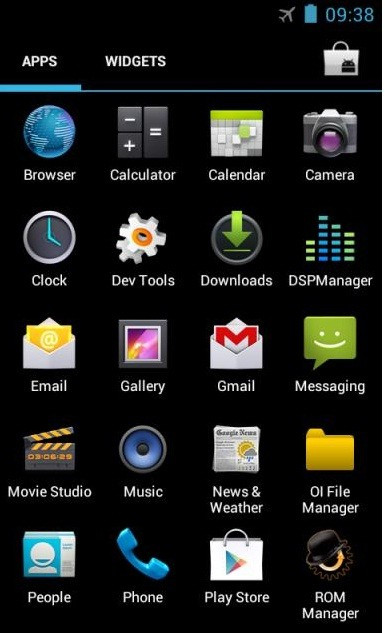
Steps to Install Android 4.0 on Samsung Galaxy S Plus
- Unlock SIM card. To do this, navigate to Settings > Location and Security > SIM Card Lock and uncheck the box
- Install TWRP Recovery on smartphone
- Download ICS ROM and Google Apps package and copy files to SD card on smartphone
- Turn off smartphone and reboot to TWRP. To do this, simultaneously press and hold Volume Up and Power buttons till the Samsung logo appears. Press Menu when the Android icon appears
- Back-up present ROM and return to main menu
- Select Wipe Data and Factory Reset and confirm data wipe. Return to main menu
- Navigate to SD card and start installation of ROM
- Upon completion of ROM installation, start installation of Google Apps package
- Upon completion of Google Apps package installation, reboot smartphone. It should now power into the ICS software, which will take approximately five minutes
Note: If you wish to go back to stock ROM, boot into TWRP and select Restore. The smartphone will reboot upon completion of restoration process
Congratulations... your Samsung Galaxy S Plus is now running CM9-based Android 4.0.
© Copyright IBTimes 2025. All rights reserved.