Samsung Galaxy Tab 2 10.1 Wi-Fi Version Receives Android 4.0.4 XXBLH4 Official Firmware
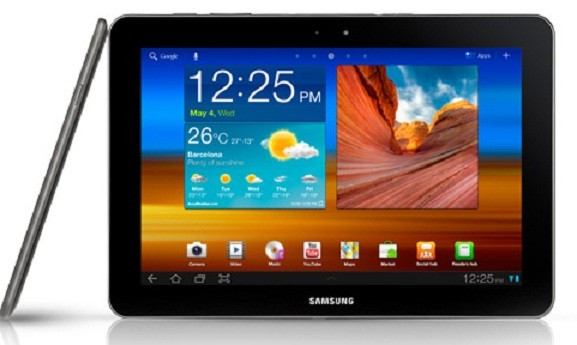
Android 4.0.4 XXBLH4 Ice Cream Sandwich (ICS) firmware has been released for the Samsung Galaxy Tab 2 10.1 (Wi-Fi; model number P5110). The file, built on Modem OXXBLH3, is available via Samsung Kies for the UK and a number of other countries. Incidentally, this firmware is similar to (but not the same as) the recently released file for the Galaxy Tab 2 10.1 (3G; model number P5100).
Users looking to update to this firmware may follow below instructions. IBTimes UK reminds its readers the firmware is only for the Galaxy Tab 2 10.1 (Wi-Fi). In addition, users are advised to install appropriate USB drivers and enable USB debugging mode. Finally, ensure the device is factory unlocked, battery is charged to 80 percent and all important data and information is backed-up.
Steps to Install Android 4.0.4 XXBLH4 to Wi-Fi Version of Galaxy Tab 2 10.1
- Download Android 4.0.4 XXBLH4 and extract file
- Download Odin v1.85
- Turn Galaxy Tab 2 10.1 off and place it in Download Mode (press and hold Volume Down, Power and Home buttons until a warning message appears and then press Power again to enter Download Mode)
- Start Odin and connect the Galaxy Tab 2 10.1 while in Download Mode
- In Odin, select these files in the order mentioned
- Click on PDA and select file Code
- Click on Phone and select file Modem
- Click on CSC and select file CSC
- Click on PIT and select .pit
- Note: Ignore last three if such files do not exist
- Start installation process through Odin
- After installation, the Galaxy Tab 2 10.1 will restart. Unplug device when Home screen re-appears
The Samsung Galaxy Tab 2 10.1 (Wi-Fi) now runs Android XXBLH4 ICS; this can be verified by navigating to Settings > About Phone
© Copyright IBTimes 2025. All rights reserved.


















