App Store security glitch forces Mac owners to reinstall apps: How to fix
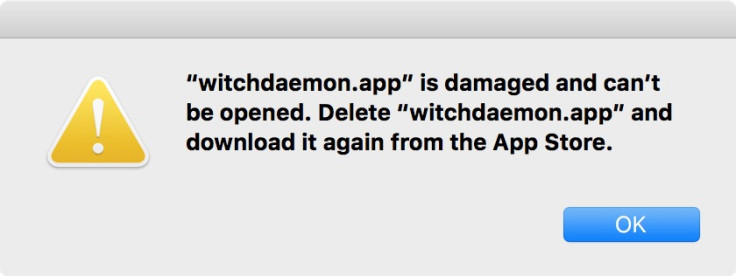
Several Mac users have been forced to reinstall a bunch of apps downloaded from the App Store, due to a security glitch. The glitch reportedly throws a message saying that their app is damaged and cannot be opened, and the app needs to be re-downloaded from the Mac App Store.
The issue was first noticed by Tweetbot developer, Paul Haddad, who shared the system log describing the problem via Twitter:
Well that would explain the MAS problem. pic.twitter.com/Nuqj9Uxxiz
— Paul Haddad (@tapbot_paul) November 12, 2015
It is ascertained that a bunch of popular Mac App Store apps have been affected with this authentication glitch, including Acorn, Byword, Call of Duty 2, DaisyDisk, 1Password and Tweetbot. Folks at iDownloadBlog have confirmed that some of their apps were affected too.
If you are among the affected users, here is what you should do:
- Log out and then log back into the Mac App Store. Launch the Mac App Store app on your computer, select the Featured tab and click Account in the Quick Links column on the right and then click Sign Out. Log back into the Mac App Store with your Apple ID.
- Delete and reinstall affected apps one by one.
- Then try rebooting your Mac. Just a reboot is found to resolve many such issues on OS X 10.10 or later.
- Alternatively, try force-quitting the Mac App Store.
[Source: iDownloadBlog]
© Copyright IBTimes 2025. All rights reserved.






















