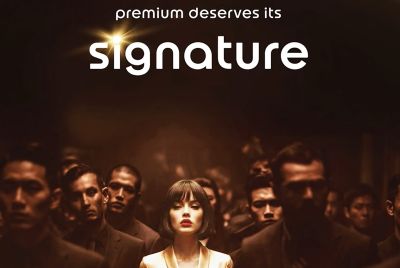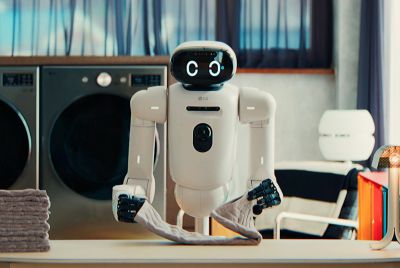How to Fix Galaxy Tab 8.9 and 10.1 Battery Drain Issue on ICS

Recently, several tablet users have been reportedly complaining of severe battery draining issues on their Galaxy Tab 8.9 and 10.1, apparently due to flashed custom Ice Cream Sandwich (ICS) ROMs ported to them. As XDA Developers notes, there have been some cases where reports suggest the tablet's battery has been draining alarmingly from full charge (100 percent) down to nil (0 percent) in just two to three hours.
Meanwhile, affected users have reportedly speculated issues with the ROM or kernel with high CPU usage causing the drain. Now it has been ascertained that the real culprit is incorrect battery calibration. Luckily for users, this issue can be fixed through battery re-calibration.
Thanks to the industrious contributions of XDA senior members Vlad_z and pseudohold, the battery re-calibration method for Galaxy Tab 10.1 and 8.9 is now available for tablet users.
"The problem is not runaway wild application on a background but battery control circuit. This chip reports to OS much smaller battery capacity as it is for some reason," states the XDA developer, Vlad_z, on the site's official thread.
Another XDA senior member, pseudoheld, sheds light on the causes of the battery draining problem, which is stated as follows:
"There is a chip in our tabs that measures the voltage and then reports to the OS. This chip has to be calibrated properly and for some reason the ICS port discalibrated it. To recalibrate it, it needs to take two voltage measurements to once again gauge the battery correctly."
How to Make Sure if the Tablet is Discharged Enough for Re-Calibration
The most sure way to check this is in terminal, execute this command:
cat /sys/class/power_supply/battery/voltage_now
or through adb:
adb shell cat /sys/class/power_supply/battery/voltage_now
Here is the complete step-by-step procedure for battery re-calibration (applicable for both Galaxy Tab 10.1 and 8.9) as stated by the developer - Vlad_z:
Step 1: Flash stock kernel using CWM/recovery and let the tablet drain in idle mode till battery in terminal will show less than 3700. The lesser value you can get, the better. 3400 is probably absolute minimum.
Step 2: Shut down tab and let it in idle mode for 1 hour.
Step 3: Plug the tablet to the charger and charge it for 5 hours.
Step 4: Disconnect the charger and let it in idle mode for 1 hour.
Step 5: Finally, boot up your tab and test it. If your battery is still not calibrated you can flash backup from recovery and repeat calibration procedure.
[Source: XDA Developers]
© Copyright IBTimes 2025. All rights reserved.