How to watch iPhone 6s launch event live on 9 September
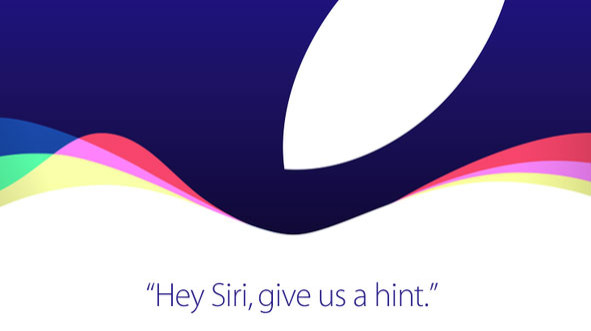
Apple recently confirmed the iPhone 6s launch event for 9 September, wherein the iPhone maker is also expected to unveil the iPhone 6s Plus and the new Apple TV with the invite tagline reading: "Hey Siri, give us a hint". The tagline clearly suggests that Siri could be an integral part of the Apple TV announcement, according to some rumours.
In less than two weeks' time Apple will be geared up for live-streaming the big event through its website as well as via Apple TV app. As folks at Redmond Pie point out, streaming the live iPhone 6s launch event is a straightforward and easy process on iOS and Mac devices, while it could get a bit complicated on PCs, Androids and Apple TVs.
Note: The event is expected to kick off on 9 September at 10am PST or 1pm EST at the Bill Graham Civic Auditorium in San Francisco, California.
Here is a simple guide to watch the live-streaming event of iPhone 6s launch without any hassles:
Apple TV
Avid Apple fans who want to catch all the live-streaming action on the big screen can opt for the Apple TV option, wherein the system requirements suggest you need either the second-gen or third-gen Apple TV running firmware 6.2 or later.
Step 1: Ensure the Apple TV is running the latest firmware by navigating to Settings > General > Software Updates and then selecting Update Software.
Step 2: Alternatively, you can launch the new app meant for Apple event streaming using your Apple TV remote, and then choose the Play option.
iOS
If you want to catch the action live on your iPhone, iPad or iPod Touch running iOS 7.0 and above, then just enter the URL: apple.com/live in your Safari browser window when the event has just started and then hit the Return key.
OS X
Similarly, you can watch the event live on a Mac running OS X v10.8.5 or later by just navigating to apple.com/live via the Safari browser (v6.0.5 or later).
Windows 10
Windows 10 users can also enjoy the live-streaming privilege via the Edge web browser, as Apple is offering this opportunity on PC for the first time in history.
Windows 8.1/8/7 and below
Non-Windows 10 PC users will need to install VLC player and perform a couple of easy steps in order to live-stream this event:
Step 1: Download and install the VLC player and then launch it.
Step 2: Go to Media > Open Network Stream and select Network section.
Step 3: Finally, copy and paste the following link in the URL field: http://p.events-delivery.apple.com.edgesuite.net/15pijbnaefvpoijbaefvpihb06/m3u8/atv_mvp.m3u8.
Android
Android users can also watch the Apple event live via VLC media player. Here is what you should do:
Step 1: Download VLC for Android
Step 2: Open the app and select hamburger menu on the top left. Then tap on Stream.
Step 3: Copy and paste the following URL into the specified field for streaming: http://p.events-delivery.apple.com.edgesuite.net/15pijbnaefvpoijbaefvpihb06/m3u8/atv_mvp.m3u8.
That's it. You can now watch the event live on your Android smartphones and tablets, using this method.
[Source: Redmond Pie]
© Copyright IBTimes 2025. All rights reserved.






















