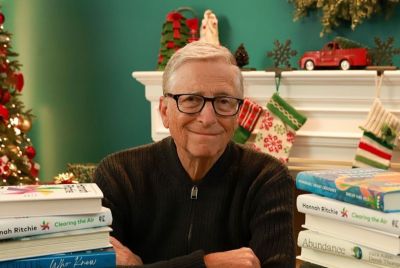Apple’s New iPad for Verizon Works on AT&T’s 3G Network – Report [VIDEO]

Apple is offering two distinct models of its newly launched iPad... customised for the 4G networks of AT&T and Verizon. These are reportedly backward compatible on 3G networks, to support GSM standards across the world.
This move by Apple has now fuelled speculation that Verizon may not permit their iPad models to work on rival AT&T's 3G network.
Meanwhile, a forum user on MacRumors - "jsnuff" - reports the AT&T micro-SIM works, as expected, with the new Verizon iPad running HSPA+ (which AT&T touts as 4G). Apparently, a "4G" indicator lights up on the user's iPad... similar to the AT&T iPhone 4S on iOS 5.1. However, the iPad dynamically switches on the "LTE" indicator to represent LTE coverage areas.
Unlike the iPhone 4S, which needs to be unlocked to run on multiple GSM carrier networks, the new iPad is unlocked right out of the box. Thus, it supports third-party carrier networks such as AT&T without any baseband tinkering.
Nevertheless, the user should change the APN settings before he/she starts surfing. This can be achieved through a couple of methods.
Method 1: Install iPhone Configuration Utility. Download it from here (both MAC OS X and Windows versions are available).
Method 2: Navigate to http://www.unlockit.co.nz, choose AT&T as your network carrier and download a configuration profile.
This trick should come in handy if you end up in a remote area where Verizon network coverage is poor and you want to switch to an alternative network. You can do just that by swapping in an AT&T micro-SIM.
Watch this video showing AT&T's 3G in action on the Verizon iPad tablet:
© Copyright IBTimes 2025. All rights reserved.