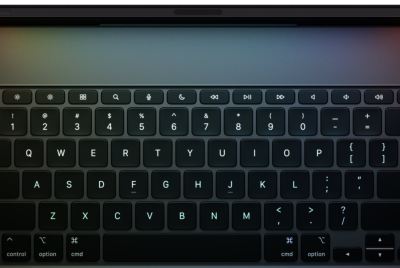Samsung Galaxy S3 Gets Android 4.0.4 XXBLG6 ICS: Install Firmware Update
The Android 4.0.4 XXBLG6 ICS brings stability update for Samsung Galaxy S3.
Earlier this month Samsung released the Android 4.0.4 XXBLFB Ice Cream Sandwich (ICS) Over-The-Air (OTA) update for the US version of the Galaxy S3. The South Korean mobile manufacture has now released the same OTA update for the global version of the S3, Android Central reports.

As part of patent infringement issues and the ban of the Galaxy Nexus in the US, the South Korean mobile manufacturer disabled search functions for on-device data, including contacts and apps, for the US version of its smartphone. However, the same disabling is, it is understood, present in the update for the international version as well. Owners of the smartphone were not informed of the fact the update would kill local search functionality but Samsung is expected to reinstate that functionality soon. The firmware, Android Soul reports, also fixes an audio crackling issue left over from the previous ICS update.
Check out the guide to installing the new firmware locally. Be advised XXBLG6 is compatible only with the international version of the Galaxy S3. Users are advised to check build number (Settings > About Phone) before proceeding. IBTimes UK recommends users keep a back-up of important data, apps and ANP settings before proceeding.
Steps to Install Android 4.0.4 XXBLG6 for Galaxy S3
- Download and install Samsung Kies (32 bit (x86) Windows, 64-bit (x64) Windows)
- Download firmware and extract to obtain I9300XXBLG6_ I9300XABLG6_ I9300XXLG6_HOME.tar.md5
- Download Odin 3 v3.04 and extract contents from Odin3_v3.04.zip
- Switch Galaxy S3 off and place device in Download Mode (Simultaneously press and hold Volume Down, Home and Power buttons till screen switches on and then press Volume Up to enter Download Mode
- Open Odin
- Connect Galaxy S3 to computer. Ensure device is recognised by Odin
- Click on PDA in Odin and select I9300XXBLG6_ I9300OXABLG6_ I9300XXLG6_HOME.tar.md5
- Click Start to flash firmware. System will confirm successful installation and phone will automatically reboot. Disconnect when Samsung logo appears
Congratulations... the Samsung Galaxy S3 is now running Android 4.0.4 XXBLG6 firmware.
© Copyright IBTimes 2025. All rights reserved.