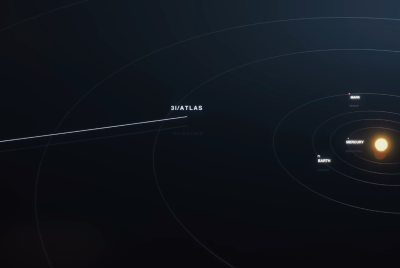T-Mobile Releases Android 4.0.5 Update for Samsung Galaxy Tab 7.0 Plus Via Samsung Kies [Tutorial]
The Android 4.0.5 software update for Samsung Galaxy Tab 7.0 is not an OTA update, and users have to manually install the update through Samsung Kies.
T-Mobile has released Android 4.0.5 (ICS) update with the latest firmware T869ULG7 for Galaxy Tab 7.0 Plus. But this is not an OTA update, and the users have to manually update their devices via Samsung Kies.

The software update brings a number of new features to the Galaxy Tab 7.0 Plus and a few notable ones include lock screen, lock options, Recent app short cut, Android Beam, gestures, Data Usage app and Google Play apps.
The Galaxy Tab 7.0 Plus was released in October last year. As its name suggests, the tablet features a 7in screen with a pixel density of 170 pixels per inch (ppi). The device was earlier shipped with Android operating system version 3.2 (Honey Comb). It is powered by Exynos 4 dual-core processor clocked at 1.2GHz. The device sports a 3.15 megapixel rear-camera and a two megapixel front-facing camera. It runs with a Li-ion 400mAh battery. Users who wish to update their Galaxy Tab 7.0 Plus can follow the below mentioned instructions.
Steps to manually update Galaxy Tab 7.0 Plus to Android 4.0.5
Install Kies
1) Download the latest version of Samsung Kies (select the Kies version compatible with the PC) and save the file on your computer
2) Double click the Kies file, then select the language desired and click Next
3) Go through the license agreement and check for 'I accept...' and then click Next. Kies will start the installation process. Click Finish once the installation is over.
4) Press the Menu on your Galaxy Tab 7.0 Plus then click Settings>> Applications>> Development>> USB Debugging. Now press the Home button to exit the settings menu
5) Now connect your Galaxy Tab to the computer
6) Select Samsung Kies, once the computer recognises the devices, the installation will begin which will take a few minutes. Upon the completion of installation, unplug your cable from your tablet
Upgrade to Android 4.0.4 T869ULG7 ICS
1) Back up all your important data also the contents in the internal SD card
2) Open the Kies application on the computer
3) Once again connect your Galaxy tablet to the computer. Once the Kies recognises your tablet, you will get to see a window
4) Click on Update. Read the caution statements and click on 'I have read....'
5) Select Allow Saving in order to back up the device, or else select Proceed Without Saving
6) Now select Start Upgrade. The software will automatically download to the computer and then to the tablet
7) Once the update is over, you will get to see a window appearing that reads Firmware Upgrade Complete. Do not switch off your tablet
Congratulation now your Samsung Galaxy Tab 7.0 Plus is running on latest Android 4.0.5 software.
© Copyright IBTimes 2025. All rights reserved.