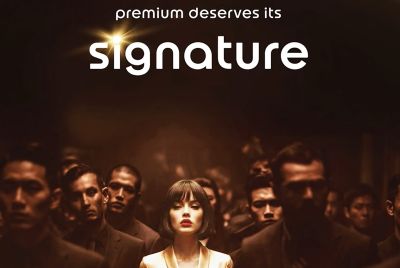Sony Xperia Ear review: A confused and frustrating solution to a problem that doesn't exist
We review Sony's Bluetooth earpiece with voice activated personal assistant.

Sony says the problem with society today is how much time we spend staring into our phones; instead we should be looking up and enjoying the world around us, it says, and for this the company's answer is the Xperia Ear.
Google failed to distract us from our phones with Glass, then it failed again with Android Wear (don't worry, fanboys, Apple hasn't done much better with its own smartwatch), and now Sony is having a go with the Ear. The stubby little gadget slots into your ear and dictates incoming messages. It can also read out news headlines, weather forecasts and directions, look up stuff on Wikipedia, set timers and alarms, read out your daily schedule, make phone calls and play music – all with voice commands.
The Ear comes with a lovely charging case with a spring-loaded lid and a snug pocket for the Ear to sit in, where it recharges from the case's own battery, which in turn is charged via a microUSB port. There is no on button; you just take out the Ear, wear it and it starts working via a Bluetooth connection to your Android phone.
This all sounds fairly impressive, but once you scratch the surface the Ear struggles to justify its own existence.
Firstly, it is uncomfortable. We had to remove it frequently because our ears began to ache, and although changing the rubber tip and a second rubber piece to keep the Ear in place helped, we could never quite ignore it. The discomfort is intensified every time you interact with the Ear, because you have to press a button to make it listen, which means pushing it against your ear.

Pressing the button causes Sony's assistant (called, imaginatively, Assistant) to invite you to speak. The voice is of a faintly northern, Englishwoman whose tone sounds less robotic than Apple's Siri and Amazon's Alexa, but who isn't always easy to understand. She sometimes sounds like a child reading a sentence out loud for the first time, mashing flowing phrases into continuous lists of syllables. Some of her phrasing is strange, like: "The battery is running low for the smartphone", rather than "Your smartphone battery is running low".
The assistant says hello (sometimes with your name, but usually, inexplicably, without) and reads the day's news headlines each time you start wearing the Ear, but these headlines, plucked from Sony's News Suite app, are completely random and sometimes not news stories at all. On the day of writing this she read the title of a feature marking the one-year anniversary of the San Bernardino terror attack. With no way to hear more of the article or open it to read on our phone, this felt completely pointless.
Even more pointless is the glowing white light on the outside of the Ear. Who is this light for? Why is the wearer being notified by a light which is half an inch from their ear and thus completely out of sight? Maybe it's to tell bystanders they are being ignored because I'm listening to an email.

The News Suite phone app can be customised to show news relevant to your interests, but this doesn't change what headlines the Ear reads out. After adding some feeds from Reuters to our favourites, Ear said there are "currently no headlines" when we asked about the day's news. An hour later we ask again; Ear repeats an earlier headline and says "that's all for now".
All the while, the Ear emits an electrical clicking noise nearly every time we tap our phone screen.
Better are the Ear's weather forecasting skills, which uses the AccuWeather website. Press the button (ouch), ask what the weather will be like today, or in another city, and the assistant responds quickly, clearly and accurately. The Ear is also good at understanding requests to add events to a calendar, although by default it sets all events at one hour in length instead of asking for a finish time.
Directions also work quite well. Ask for "directions to Manchester" and the Ear will ask if you want to travel by car, public transport or walking. Give your answer and within a couple of seconds the directions appear on your phone.
Facebook Messenger is less successful. Ear quickly starts reading out messages when they arrive, stating the person's name followed by their message (or chat name, person's name, message for group conversations). But if the same person sends a second message before you open the conversation on your phone, Ear will immediately read the first message again, followed by the second, even if they were sent within seconds of each other.
Fail to read your messages for a few hours and it becomes a complete mess, reading out an entire conversation when a single new message arrives. Why should I need to open the app and read the message, when I've had it read to me? That's the only way to stop Ear reading multiple messages over and over again. And another question: who would switch on the feature where you can nod or shake your head to interact with the Ear? It feels like something out of Black Mirror.
Alarms and timers can be set by talking to the Ear, but they cannot be cancelled or adjusted once set without using your phone. The assistant, while polite and (mostly) easy to understand, does not have any of the personality of Siri – and no, she can't tell any jokes.

As you can probably tell by now, our time using the Xperia Ear was not always an enjoyable one. The Ear can be used to play music but listening to songs through a single Bluetooth earpiece seems a waste of time. And while listening to a one-line description of topics provided by Wikipedia might be occasionally useful, the feature feels like a fringe case at best.
This also sums up the Xperia Ear generally. It is a device with limited use and which will only appeal to a very small group of consumers; and even targeting this group of tech-loving early adopters, it is unlikely many will see the £179 price tag as good value.
These buyers will quickly find how limited the Ear's capabilities are. The included app (from Sony but works on other Androids, too) includes a short list of commands the Ear will respond to. These include "Today's date" and "What time is it?". It's disappointing that Sony thinks an ability to tell the time is a highlight of a £179 product.
The Sony Xperia Ear is a poorly thought-out solution to a problem that doesn't exist. It is easy to criticise millennials for staring into their smartphones all day, but suggesting a device like the Ear will encourage them to look up, see the beauty of mother nature and enjoy life more is short-sighted.
Apart from the cool and beautifully designed charging case, the Xperia Ear is simply frustrating. It lacks any form of wow-factor and doesn't offer any real benefits over talking to Siri or Google Now through the headphones you are already using. The Ear would probably look good on the set of a sci-fi film, but in the real world it just doesn't make sense.
Why does it repeat Facebook messages until I read them? Why does it have a pulsing notification light? Why doesn't it read out useful news headlines? Why is telling the time even acknowledged as a key feature? We wonder if the Ear was truly thought through before Sony put it on sale.
The concept of a virtual assistant in your ear is, to some, probably quite exciting. But if nothing else, the Xperia Ear is proof that concepts and prototypes should sometimes not be allowed to become reality.
© Copyright IBTimes 2025. All rights reserved.