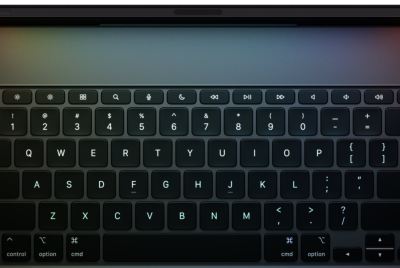Update Nexus S I9020 to Firefox OS / Boot2Gecko Custom ROM [How to Install]

The initial version of Firefox OS/ Boot2Gecko custom ROM can now be installed on the Nexus S (i9020). The basic features that are reported to be working in this ROM include camera, Wi-Fi, data, calls and multitasking, while video camera does not work.
IBTimes UK will not be held responsible if you damage or brick the device during installation.
Check the procedure below to install Firefox OS/ Boot2Gecko custom ROM on Nexus S.
Requirements:
- Enable USB debugging option
- Make a backup of all data
- Ensure the device has at least 80 percent battery charge
- Make sure the ClockworkMod (CWM) recovery installed in the device
To install Firefox OS/Boot2Gecko on Nexus S:
- Download Firefox OS/Boot2Gecko on the computer
- Connect and mount the device on computer via USB cable and copy the downloaded zip file to the SD card
- Switch the device off and disconnect from USB cable
- The device should enter Bootloader mode. Turn the device on while pressing the Volume Up, Volume Down and Power buttons
- Follow the onscreen instructions and choose Bootloader and then go to Recovery
- In CMW recovery, perform data wipe. Scroll to and select Flash Zip from SD Card
- Select Choose Zip from SD Card
- Navigate to and select the ROM file. Confirm the installation and the installation process should begin now
- After the installation completes, go to Mounts and Storage. Choose Format/System and wipe everything from the /System Directory
- From the main screen of CWM recovery, reboot the device by choosing Reboot System Now. The device will now boot up and it could take around five minutes for the booting process
Your Nexus S should now have Firefox OS/Boot2Gecko firmware installed. To verify, browse to Settings > About Phone
[Source: Team Android]
© Copyright IBTimes 2025. All rights reserved.
Request a Correction