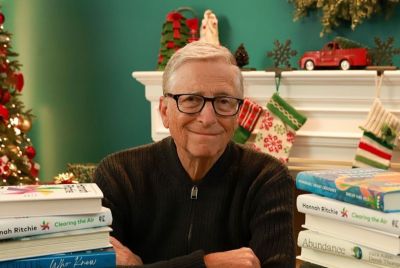AOKP ROM Based on Jelly Bean for Samsung Galaxy S i9000 [How to Install]
Check out steps to install AOKP ROM based on Jelly Bean on Samsung Galaxy S i9000
The Android Open Kang Project (AOKP) ROM has been ported on Samsung Galaxy S, courtesy XDA Senior Member nasif619. The Galaxy S has already received the CyanogenMod 10 based on Jelly Bean that reportedly works "quiet well", smoother than Ice Cream Sandwich based ROMs. Additionally, the device has obtained the RemICS-JB ROM that features user interface, sounds and wallpaper just like the Galaxy S3.
![AOKP ROM Based on Jelly Bean for Samsung Galaxy S i9000 [How to Install]](https://d.ibtimes.co.uk/en/full/292873/aokp-rom-based-jelly-bean-samsung-galaxy-s-i9000-how-install.png?w=480&f=af887a8bf913dec038ad369d9a2b44e9)
This time, the AOKP ROM is an early build that might contain bugs. Hence, users cannot consider the ROM as a daily driver.
The Galaxy S is able to run successfully on Android Eclair, Gingerbread, Honeycomb and ICS operating system. The Galaxy S users can now get the flavour of Jelly Bean on their smartphone.
Check out the steps below on how to install the AOKP ROM on Galaxy S i9000, courtesy The Android Soul.
Please note using the below procedure involves a risk of data damage. IBTimes UK advises users to proceed at their own risk and reiterate we will not be held responsible for any consequences.
Pre-requisites: Please make sure to use the method only on Samsung Galaxy S i9000 and not on any other device. You can manually check for your device's model by heading into Settings > About phone. If your device is already running on Ice Cream Sandwich ROM then you need not perform steps 2 and 3 and can directly skip to step 4 after step 1.
Users are advised to make a back-up of all data and APN settings. Since, the method will wipe away all the data, apps, settings as well.
- Remove SIM card lock and clear the check box by heading into Settings > Location and Security > Sim card lock.
- Flash the stock XXJW4 firmware
- Root XXJW4 to get the Clockworkmod recovery (CWM)
- Download ROM from official thread on xda-developers
- Now, copy the downloaded file to the device's SD card
- Turn off your Galaxy S and wait until the device will shut down completely
- By pressing and holding the Volume Up and Home buttons while powering on the device, boot the device into CWM recovery. As soon as the screen turns on, release all the buttons. The device will now boot into CWM recovery. To choose the options Volume keys can be used to scroll up and down
- Choose wipe data/factory reset option and select "Yes" to confirm
- After wiping process is completed, select the install zip option from device's SDcard. Then select choose zip from SDcard. Scroll to ROM file and choose "Yes" to confirm the installation. Now, ROM begins installing.
- After the installation of the ROM, go back to the main recovery menu and select advanced, then select Fix permissions. Go back to main recovery menu and choose reboot system now to reboot the device and boot into AOKP.
AOKP ROM, based on Jelly Bean is now installed on your Samsung Galaxy S i9000.
© Copyright IBTimes 2025. All rights reserved.