Android 4.1.2 Jelly Bean Firmware Arrives for HTC Sensation [How to Install]
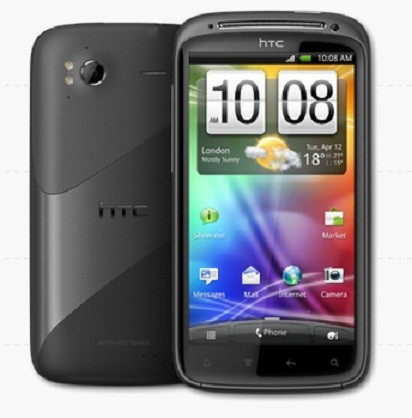
HTC Sensation can be updated with Android 4.1.2 (Jelly Bean) based on CynogenMod 10 build, and the credit goes to senior XDA developer, bruce2728. The Jelly Bean firmware brings several features to HTC Sensation. The developer has listed a number of features that are working properly in the update including the following:
Front-facing camera
Wi-Fi
Camera
Audio
Calls and data
Hardware acceleration
Button lights
Vibration
USB
Charging
Notification Led
Sensors
Root
Headphones
Torch
Bluetooth
Voice input (GNow)
Video playback
Wi-Fi hotspot
HTC Sensation users who are looking to update their devices with Android 4.1.2 Jelly Bean firmware, may follow the below mentioned tutorial. IBTimes UK reminds its readers that it will not be held liable for any damage to the device.
Pre-Requisite
a) Before following the tutorial, create a backup of all important data including APN settings.
b) Enable the USB debugging mode.
c) Ensure that the battery of the device has about 80 per cent of charge.
d) You should have a rooted device. You can download the Root Checker app from Google Play Store to verify whether your device is rooted or not.
d) This Android 4.1.2 firmware is only compatible with HTC Sensation, therefore, do not try it on any other variant.
Steps to install Android 4.1.2 firmware on HTC Sensation
1) Download Android 4.1.2 firmware package for HTC Sensation to you computer (firmware link 1 / 2)
2) Download Google Apps package
3) Once the download is over, connect your computer to the phone using USB cable and copy the downloaded zip files in the internal memory of your phone
4) Unplug the phone from the computer. Download the ROM Manager app from the Google PLAY Store. Once the download is complete, select Flash ClockworkMod Recovery in the device
5) Select reboot into recovery mode for booting the device in recovery mode
Note: Do not use the ROM Manager app to back up data as it may brick your device.
6) In the recovery mode select Wipe data/Factory reset and Wipe Cache partition
7) Upon completion of the action, select install zip from SD card and select choose zip from SD card and select Jelly Bean firmware package as well as the Google Apps package. Confirm installation
Note: If the phone enters boot loop mode or does not proceed after HTC logo, press the power button for five seconds to turn off the device. Then once again follow the instruction.
Your HTC Sensation should now be running on Android 4.1.2 Jelly Bean firmware. You can verify the software version by heading to Settings>> About Phone.
[Source: Android Advice]
© Copyright IBTimes 2025. All rights reserved.




















