How to Get Android 4.2 Apps and Gapps on Any Jelly Bean Device [Tutorial]
Android hacker, KILLDroidHACK, has released a custom package featuring the Android 4.2 apps and Gapps.
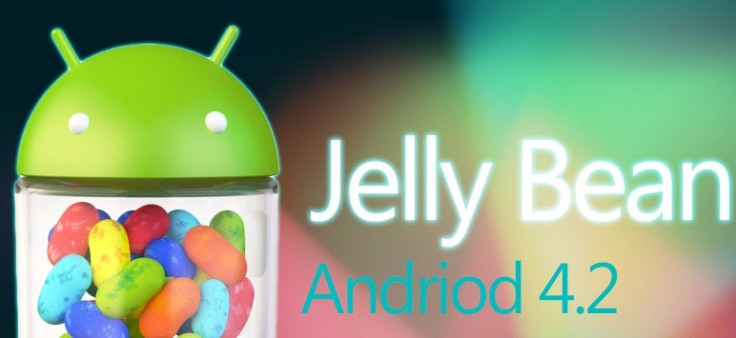
Apps meant for the newest version of the Jelly Bean operating software - Android 4.2 - both standard and exclusive - such as the Gmail interface, the camera and Gesture Typing keyboard, will make their debut with the new Nexus-branded devices on 13 November. As with most such features, they have been leaked ahead of the official release date but those were meant only for select devices.
Now, however, KILLDroidHACK has released a custom package with all apps and Google-related features, from the Android 4.2, for any device running Android 4.1 or higher.
In the Package:
- Camera
- Desk clock
- Chrome
- Maps
- Gmail
- Play Store
- Play Music
- Google Talk
- Street view
- Other core apps, as well as Android system apps
Change log
- Updated keyboard
- Updated Services
- Added latest version of Wallet
- Removed Launcher
- Updated Deployment to handle cleaning old data and caches better
- Fairy Magic Dust
If you're interested in installing this Android 4.2 custom package, follow this tutorial. IBTimes UK warns its readers it will not be held liable for any damage to the device during installation. Users are advised to create a back-up of important data before proceeding and to ensure the battery is properly charged.
To Install Android 4.2 Package on Jelly Bean Devices
- Download Android 4.2 package to computer
- Connect device to computer and transfer downloaded zip file to device
- Disconnect, switch off and re-start device in Recovery mode
- In CWM Recovery, perform a Nandroid back-up of existing ROM (to do so, select Backup and Restore and then select Backup again)
- Return to main Recovery menu and select Wipe Data / Factory Reset and click Yes to confirm action
- Now select Wipe Cache partition and click Yes to confirm. Then select Advanced from main menu and go to Wipe Dalvik Cache and confirm action
- Return to the main Recovery menu and select Install. Locate downloaded zip file, select and confirm installation
- After installation, select Go Back and then select Reboot System Now from Recovery menu
After successful reboot, Android 4.2 will be installed on the device, along with listed apps and Gapps.
© Copyright IBTimes 2025. All rights reserved.





















