Galaxy S I9000 Updated to Android 4.2.1 With AndroSlim ROM [How to Install]
Samsung Galaxy S can be overclocked using AndroSlim v2.1 Jelly Bean custom ROM
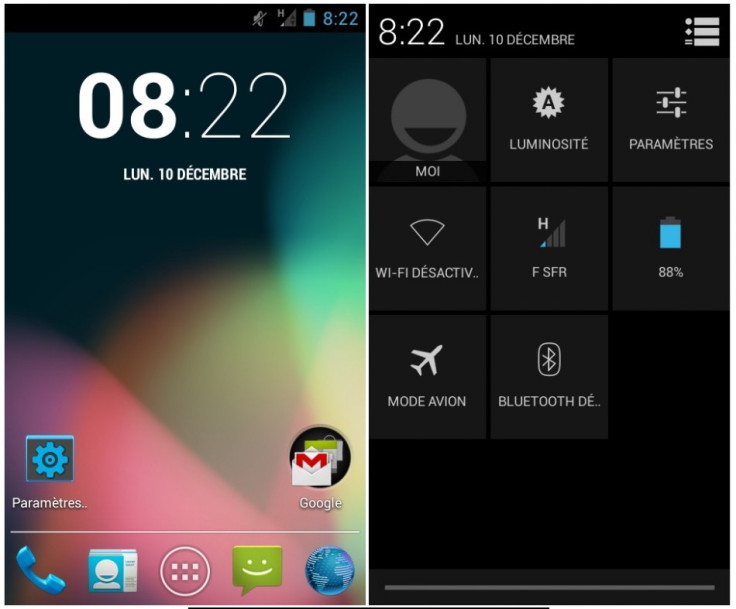
AndroSlim (v2.1) Jelly Bean ROM for Samsung Galaxy S with model number I9000 has been released by XDA developer barome.
The custom ROM, based on AOSP 4.2.1 and built using CM10.1 sources, brings Android 4.2.1 update for the handset. It bundles several new features and is said to be quite fast. The ROM reportedly delivers better battery life and using the ROM the device can be overclocked. Head over to the development page to learn more about the AndroSlim ROM.
Galaxy S users who wish to install the AndroSlim Android 4.2.1 Jelly Bean ROM may follow the guide below. IBTimes UK reminds its readers that it will not be held responsible for any damage to the device. Before proceeding, users are advised to ensure that their phones meet the requirements mentioned below.
Pre-requisite
1) Download and install USB Drivers for Samsung Galaxy S on the computer.
2) Enable USB Debugging Mode. [Press Menu>> Settings>> Applications. From there navigate and tap on Development option and ensure the USB Debugging is turned on.]
3) Create backup of all important data of the phone.
4) The Galaxy S should have charge above 80 per cent.
5) The phone should be rooted and ClockworkMod Recovery should be installed.
6) Perform a Dalvik Cache wipe before proceeding from the recovery mode.
7) The AndroSlim Jelly Bean ROM is compatible only with Samsung Galaxy S I9000, not with any other variant.
Steps to install AndroSlim (v2.1) Android 4.2.1 Jelly Bean ROM on Galaxy S I9000
1) Download AndroSlim Android 4.2.1 Jelly Bean ROM for Galaxy S to the computer
2) Download Google Apps package
3) Plug in the USB cable to the phone and copy both the downloaded zip files to the SD card of the device
4) Unplug the USB cable from the phone and then switch it off
5) Place the device in recovery mode by turning it on while pressing and holding Volume Up, Home and Power buttons together
6) In CWM recovery, perform a complete data wiping task. After the completion of the action scroll down to 'Flash zip from SD card' then select it using the Power button
7) Again press the Power button to select 'Choose zip from SD card'
8) Using the Volume buttons browse to the Jelly Bean ROM zip file, select it using the Power button then confirm installation on the next screen
9) After the ROM is installed, repeat the procedure to flash Google Apps zip file
10) Once the installation process is completed, return to the main recovery menu and select 'Reboot System now.' The device will take about five minutes to boot up for the first time
After the Samsung Galaxy S I9000 boots up successfully, it should be running on AndroSlim Android 4.2.1 Jelly Bean ROM. Browse to Setting>> About Phone to verify the software running on your device.
[Source: Team Android]
© Copyright IBTimes 2025. All rights reserved.





















