Galaxy Note N7000 Gets Official Android 4.0.4 XXLRT ICS Update [ Manually Install]
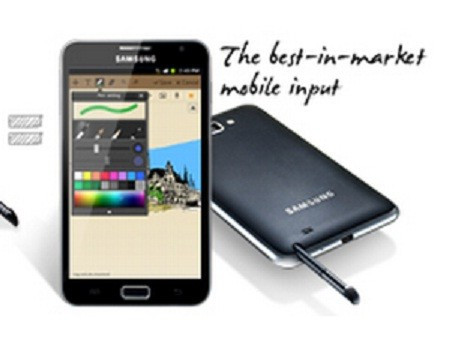
Samsung released the Android 4.0.4 (Ice Cream Sandwich) update for global version of Samsung Galaxy Note earlier in July. Now Android 4.0.4 XXLRT ICS firmware has been released for Galaxy Note (N7000). The firmware carries a build date of 7 September. The newest update is reportedly based on previous XXLRQ and XXLRK firmware.
Galaxy Note owners who wish to update their deice to the latest XXLRT firmware can follow the guide given below. IBTimes UK cautions its readers it will not be held responsible for damage to the device while installation. This XXLRT firmware is only compatible with the Galaxy Note GT-N7000 and not with any other variants. Verify the model number of your device before proceeding. Install the USB drivers for Galaxy Note and also enable the USB debugging mode. Users are advised to keep a backup of all their important data as well as APN settings before following the tutorial.
Steps to install Android 4.0.4 XXLRT for Galaxy Note
1) Download Android 4.0.4 XXLRT firmware for Galaxy Note
2) Download Odin v1.85
3) Unplug the Galaxy Note from the computer if it is connected and put the phone in Download Mode. To do so press and hold Volume Down, Home and Power buttons together until a warning message appears on the screen. Once again press the Volume Up button to enter the Download Mode
4) Open Odin on the computer. Now connect the Galaxy Note to the computer using USB cable while the device is in the Download Mode
5) Click on PDA in Odin and select the N7000XXLRT_N7000DBTLRT_N7000XXLRK_HOME.tar.md5 file
6) Click on the Start button in Odin to begin installation
7) Once the flashing is complete, your phone will automatically reboot. You can safely unplug the Galaxy Note from the computer after you get to see the Samsung logo on the screen
Note: If Odin gets stuck or if you get a FAIL message, disconnect the phone from the computer, close Odin, remove and re-insert battery and once again follow procedures from Step 3.
Your Galaxy Note is now running on Android 4.0.4 XXLRT ICS firmware. You can check the software version by navigating to Settings>> About Phone.
[Source: Sammobile]
© Copyright IBTimes 2025. All rights reserved.





















