Galaxy Tab 2 7.0 Wi-Fi Receives Official Android 4.1.1 XXCLK7 Jelly Bean [Manually Update and Root]
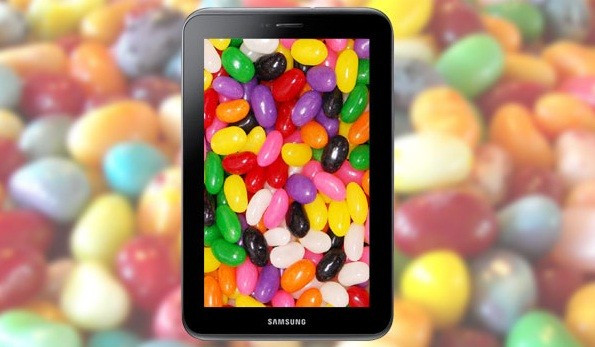
Samsung has followed the release of an Android 4.1.1 (Jelly Bean) OTA update (XXCLK5 firmware) for the Galaxy Tab 2 7.0 (Wi-Fi, P3110) with an XXCLK7 upgrade for the same device. This firmware is unbranded and compatible with a number of European countries, including the UK.
Galaxy Tab 2 7.0 users should receive notifications about the software upgrade in due course. However, for those who are impatient, follow this guide for a manual installation. IBTimes UK reminds its readers it will not be held responsible for any damage to the device during this procedure. We also remind readers this guide is only for the Samsung Galaxy Tab 2 7.0 (P3110).
Pre-Requisites
- Ensure download of appropriate USB drivers and enable USB debugging mode
- Ensure all data is backed up
- Ensure battery is properly charged
- Ensure device is factory unlocked
To Install Android 4.1.1 XXCLK7 (Jelly Bean) on Galaxy Tab 2 7.0 (P3110)
- Download Android 4.1.1 XXCLK7 (Jelly Bean) to computer and extract zip file
- Download Odin v1.85
- Switch tablet off and re-start in Download mode (to do so, press Volume Up and Power until construction Android robot and triangle appear and then press Power again to enter Download mode)
- Start Odin and connect device (while in Download mode) to computer (a successful connection is indicated by an ID:COM box turning yellow with a COM port number; this may take some time)
- Now select these files in the order mentioned
- Click PDA and select file CODE
- Click Phone and select file MODEM
- Click CSC and select file CSC
- Click PIT and select .pit
- Note: Ignore last three steps if such files are not found
- Click Start in Odin to begin installation (this may take a few minutes)
- After installation the device will automatically restart (do not unplug from computer until Home screen re-appears on device)
The Android 4.1.1 XXCLK7 Jelly Bean software has now been installed on the Samsung Galaxy Tab 2 7.0 (P3110). Navigate to Settings > About Tablet to verify software version.
To Root Device
Now that the upgraded firmware has been installed, users may follow this tutorial to root the device, using CF-Auto-Root. Users are reminded the package only roots the tablet and does not install ClockWorkMod (CWM) Recovery.
To Root Galaxy Tab 2 7.0 (P3110) on Android 4.1.1 XXCLK7
- Download CF-Auto-Root package to computer and extract zip file
- Download Odin v1.85 (if programme is not present on computer)
- Switch tablet off and
- Switch tablet off and re-start in Download mode (to do so, press Volume Up and Power until construction Android robot and triangle appear and then press Power again to enter Download mode)
- Start Odin and connect device (while in Download mode) to computer
- In Odin, click PDA, select CF-Auto-Root-espressowifi-espressowifixx-gtp3110.zip and click Start to begin installation
- After installation the tablet will automatically reboot into Recovery mode and install root package; the ID: COM box will then turn green
- Disconnect device from computer once Home screen re-appears
- Note: Occasionally the device may not boot into Recovery automatically - in such cases, repeat above procedure.
- Note: If device is still not rooted, repeat entire tutorial but ensure Auto Reboot option is unchecked in Odin. Then, after installation of CF-Auto-Root, remove battery to force a shutdown and on re-start hold Volume Down and Power buttons to start installation to root tablet
The Samsung Galaxy Tab 2 7.0 (P3110) running Android 4.1.1 XXCLK7 (Jelly Bean) should now be successfully rooted. To ensure above root method has been properly installed, verify with the Root Checker app.
[Source: Team Android]
© Copyright IBTimes 2025. All rights reserved.





















