Gear S3 Frontier software update brings performance and stability improvements
The update bundles a new feature called Jansky Wearable.

Samsung is rolling out a new update to the LTE variant of Gear S3 Frontier bearing model number SM-R765.
It's a minor update weighing in at 35.08MB. As the release note suggests, the update adds a new feature called Jansky Wearable. Details about the feature are scanty at the moment but it seems to be a new watchface.
Along with this, you should notice stability improvements and the usual bug fixes, apart from enhancements to the performance of the wearable.
If you have received a notification about the update, check out the following steps to download and install it. But before that, ensure the S3 Frontier has over 30% battery and turn on the data connection.
- On your phone, go to the home screen and tap Apps
- Tap Samsung Gear. The app may be located in the Samsung folder by default
- Tap Settings then About Gear
- Tap Update Gear software then Update now
- If you see an update is available, tap Download and follow the on-screen instructions to install the software on the Gear S3
It is advisable to keep your smartwatch updated to get the best from the device. Note that after updating, you will not be able to downgrade to the older software version due to the security policy.
This is the first update since three months ago when Samsung released an update to the non-LTE European and US models with improvements to GPS performance and world clock settings, reports Sammobile.
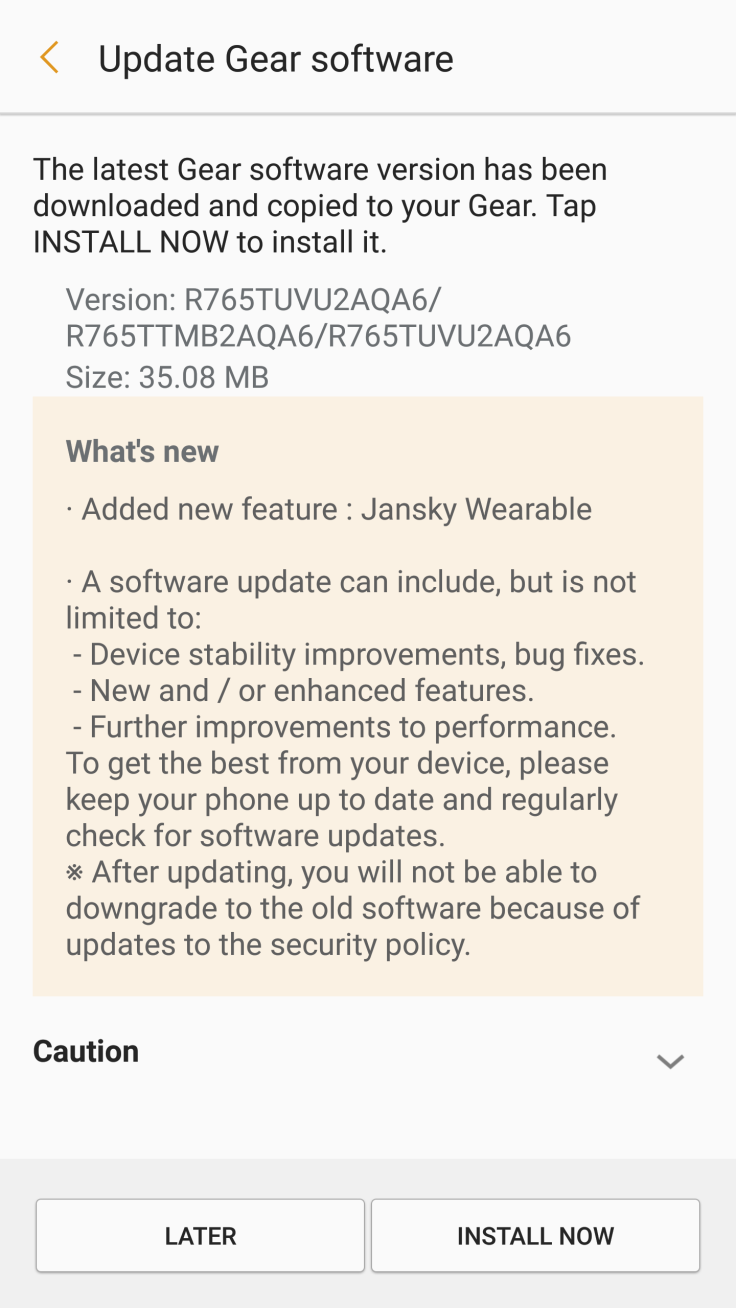
© Copyright IBTimes 2025. All rights reserved.





















