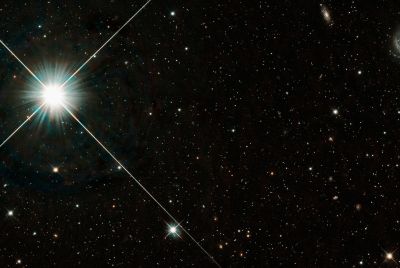Google Nexus 7 Gets Jelly Bean Update with Dark ParanoidAndroid ROM [How to Install]

The Vanilla Android user interface (UI) is famed for its vibrant colours and animations. However, users who dislike the rich colour display on their Nexus 7 and want to make the tablet's interface simpler can do so by using a black-themed UI.
Due to the efforts of XDA Developers member DaXmax, the Nexus 7 gets Dark ParanoidAndroid ROM with a black-themed UI. The Dark ROM is based on the popular ParanoidAndroid ROM, which is a hybrid ROM that blends phone and tablet UI in one neat package.
Flashing the Dark ROM will change your tablet's UI to black, besides allowing you to flash inverted GApps (Google Apps) package that gives you black-themed stock apps such as SMS, phone dialler, Gmail, and music player.
Key Points to Note
- The Dark ParanoidAndroid ROM and the instructions given in this guide are applicable only to the Google Nexus 7 tablet and will not work on any other device. Verify your device's model number by navigating to Settings > About Phone.
- IBTimes UK advises users to back up apps, important personal data and settings (e g, contacts, bookmarks, SMS, MMS, Wi-Fi passwords and APNs) to avoid data loss while flashing the Dark ParanoidAndroid ROM on your Nexus 7.
- The instructions provided in this guide are meant for reference purpose only and do not cover any warranty claims involving device damage or issues arising out of installing the Android 4.1.1 Jelly Bean update. Users are cautioned to proceed at their own risk.
Prerequisites
- Ensure that your Nexus 7 tablet is rooted with ClockworkMod (CWM) Recovery installed on it. Check out our detailed step-by-step guide for unlocking bootloader and rooting Nexus 7 posted here.
- Verify that your tablet's battery is at least 85 percent charged before proceeding with the ROM installation. This is to ensure that there is no unexpected device shutdown (due to battery drain) while flashing the Dark ParanoidAndroid custom ROM on your Nexus 7.
- Download the Dark Paranoidandroid ROM
- Download the inverted GApps (Google Apps) package
How to Install Dark ParanoidAndroid ROM Based Android 4.1.1 Jelly Bean Update on Google Nexus 7
1. Copy the downloaded Dark ParanoidAndroid ROM and inverted GApps package to the root folder on your tablet's internal SD card.
2. Power off your tablet.
3. Reboot your tablet to ClockworkMod Recovery through a button sequence. Connect the tablet to the computer via an USB cable. Press and hold down Volume Up, Volume Down, and Power buttons until the screen shows an Android robot lying on its back. Now, using Volume Down button, highlight Recovery mode and select it by tapping the Power button. After sometime, the icon of Android with a red triangle appears on the screen. Hold down Power, then press Volume Up to boot into Recovery Mode.
4. Take a NANDroid backup of you existing ROM. Select Backup and Restore and hit Backup on the next screen.
5. Click Wipe data/factory reset and confirm the action on next screen.
6. Tap Wipe cache partition and confirm the action on next screen.
7. Return to the main menu and choose Advanced. Now, hit Wipe Dalvik cache and confirm the action on next screen.
8. Choose Install ZIP from SD card.
9. Click Choose ZIP from SD card and navigate to the Dark Paranoidandroid ROM ZIP file. Confirm the action on next screen to flash the ROM to your tablet.
10. Similarly, flash the inverted GApps package by repeating steps 8 and 9.
11. Return to the main menu and tap Reboot system now to restart your tablet and complete the GApps installation.
Dark ParanoidAndroid ROM based Jelly Bean update is now successfully installed on your Nexus 7.
[Source: Android Authority]
© Copyright IBTimes 2025. All rights reserved.