Google's Gemini CLI Lands in Your Terminal — See the Powerful Features Developers Are Getting
Gemini CLI is extensible, customisable, and designed for community contributions
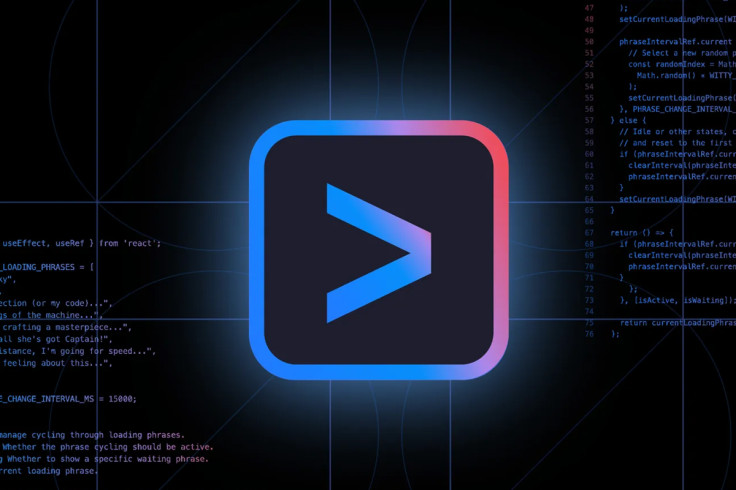
Get ready, developers! Google's Gemini is stepping directly into your command line interface. This means a new era of powerful AI features is now at your fingertips, integrated seamlessly into your terminal workflow. Explore the ground-breaking capabilities that are set to transform how you build and innovate.
Google has introduced a new open-source AI agent, the Gemini CLI, which brings the robust capabilities of Gemini's coding, content creation, and research directly to developers' terminals.
Introducing Gemini CLI: AI in Your Terminal
According to the Sundar Pichai-led tech giant, the Gemini CLI offers a 'fundamental upgrade to your command line experience,' simplifying the process for developers to write and debug code using natural language commands.
In its announcement, Google stated that the Gemini CLI offers 'lightweight access' to Gemini, providing 'the most direct path from your prompt to our model.' The company noted that 'while it excels at coding,' the Gemini CLI was built for far more.
Introducing Gemini CLI, a light and powerful open-source AI agent that brings Gemini directly into your terminal. >_
— Google AI Developers (@googleaidevs) June 25, 2025
Write code, debug, and automate tasks with Gemini 2.5 Pro with industry-leading high usage limits at no cost. pic.twitter.com/tpuz85slJQ
It's a versatile, local utility that developers can use for a wide range of tasks, from generating content and solving problems to conducting in-depth research and managing tasks.
Google states that it has integrated the Gemini CLI with Gemini Code Assist, Google's AI coding assistant. This integration enables all developers, regardless of their Code Assist plan (Free, Standard, or Enterprise), to benefit from prompt-driven, AI-first coding in both VS Code and the Gemini CLI.
AI Power at Your Fingertips
Now in preview, the Gemini CLI delivers powerful AI capabilities directly to your command line. This ranges from understanding code and manipulating files to executing commands and offering dynamic troubleshooting.
Developers, builders and creators: Bring the power of Gemini 2.5 Pro directly into your terminal with Gemini CLI, our new open-source AI agent with unmatched usage limits. Available now in preview — at no charge. pic.twitter.com/D576uqjfJG
— Google (@Google) June 25, 2025
It's a significant upgrade to your command-line experience, allowing you to write code, debug issues, and streamline your workflow using natural language.
How It Works
The power of Gemini CLI comes from its integrated tools, which allow you to:
Ground prompts with Google Search: This enables you to retrieve web pages and provide the model with real-time, external context.
Extend capabilities: You can expand Gemini CLI's functions through built-in support for the Model Context Protocol (MCP) or by using bundled extensions.
Customise prompts and instructions: Tailor Gemini to your specific needs and workflows by customising prompts and instructions.
Automate tasks and integrate: Integrate Gemini CLI into your current workflows and automate tasks by invoking it non-interactively within your scripts.
Community-Driven Development
Since the Gemini CLI is entirely open source (Apache 2.0), developers can examine the code to understand its functionality and assess its security implications. Google fully anticipates and encourages a global community of developers to contribute to this project.
This includes reporting bugs, suggesting new features, continuously improving security practices, and submitting code enhancements. You can post your issues or submit your ideas in their GitHub repository.
Google also designed the Gemini CLI for extensibility, building upon emerging standards such as MCP, system prompts (through GEMINI.md), and settings for both personal and team configurations. The company recognises that the terminal is a personal space and believes everyone should have the autonomy to customise theirs.
Simple to Begin
The Gemini Code Assist agent mode is available at no extra cost for all plans—Free, Standard, and Enterprise—via the Insiders channel. If you're not already using Gemini Code Assist, give it a go. It's free tier offers the highest usage limit currently on the market, and you can get started in less than a minute.
© Copyright IBTimes 2025. All rights reserved.





















